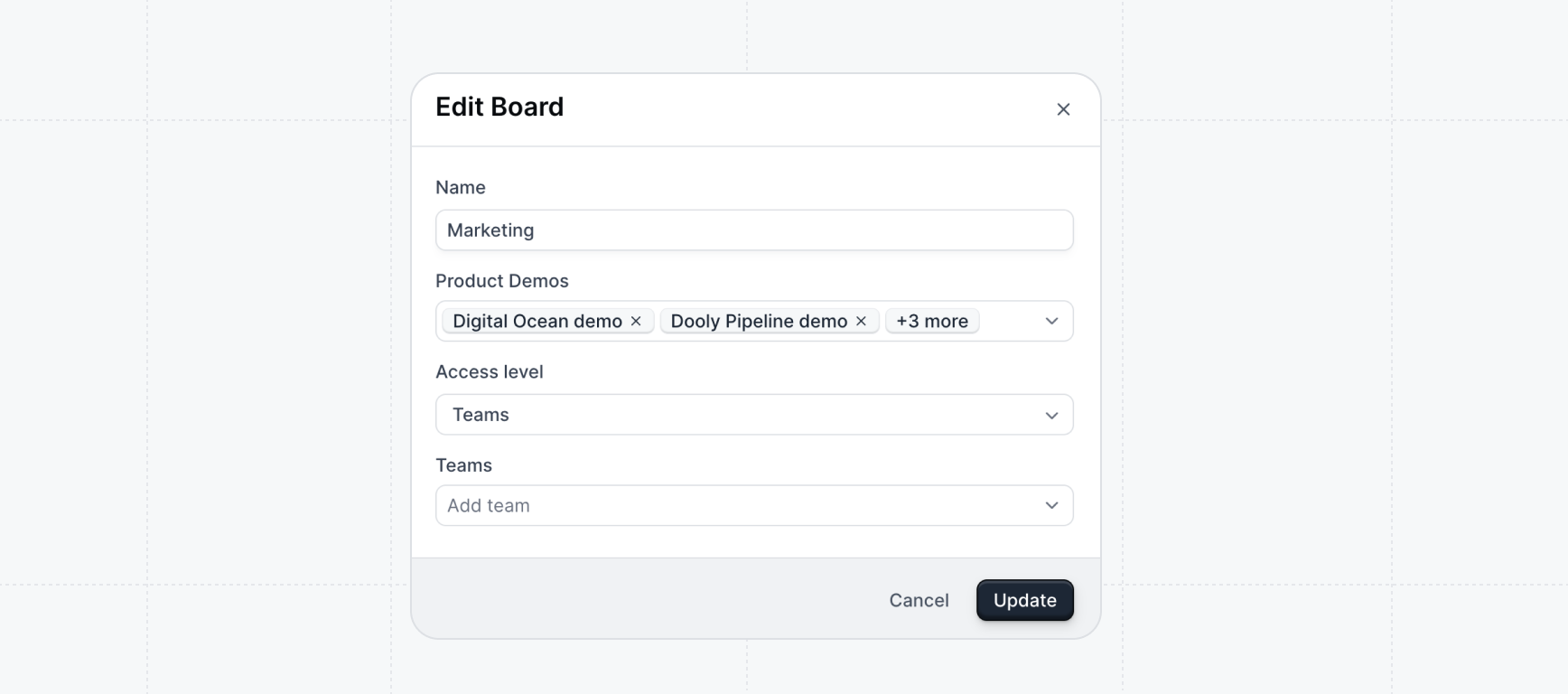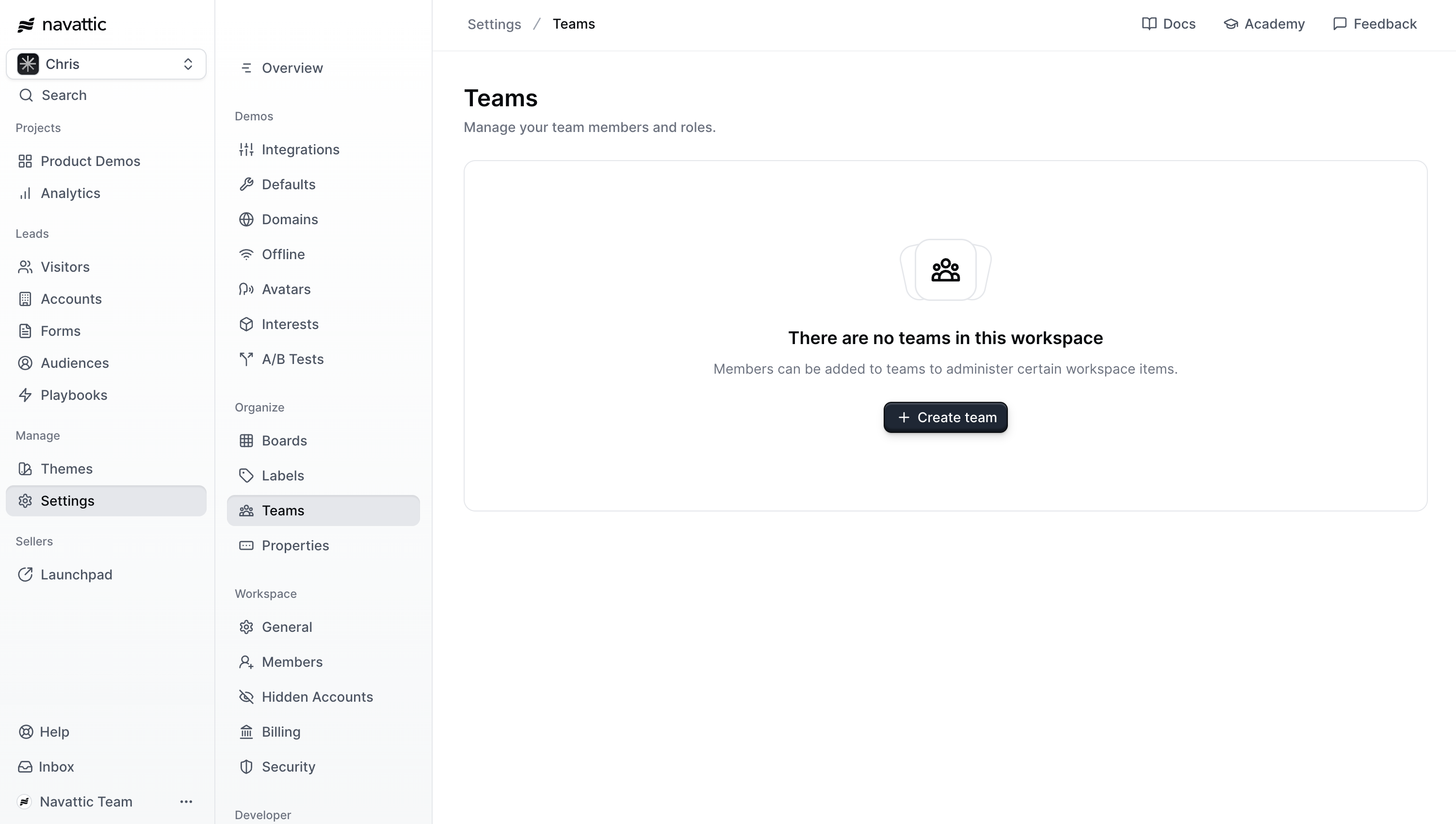
How to create teams
Follow these steps to learn how to create teams:Create a team
Navigate to **Team Settings **and click + Create Team. Name the team something recognizable for your organization ex. “Sales team” or “North America Sales” for example.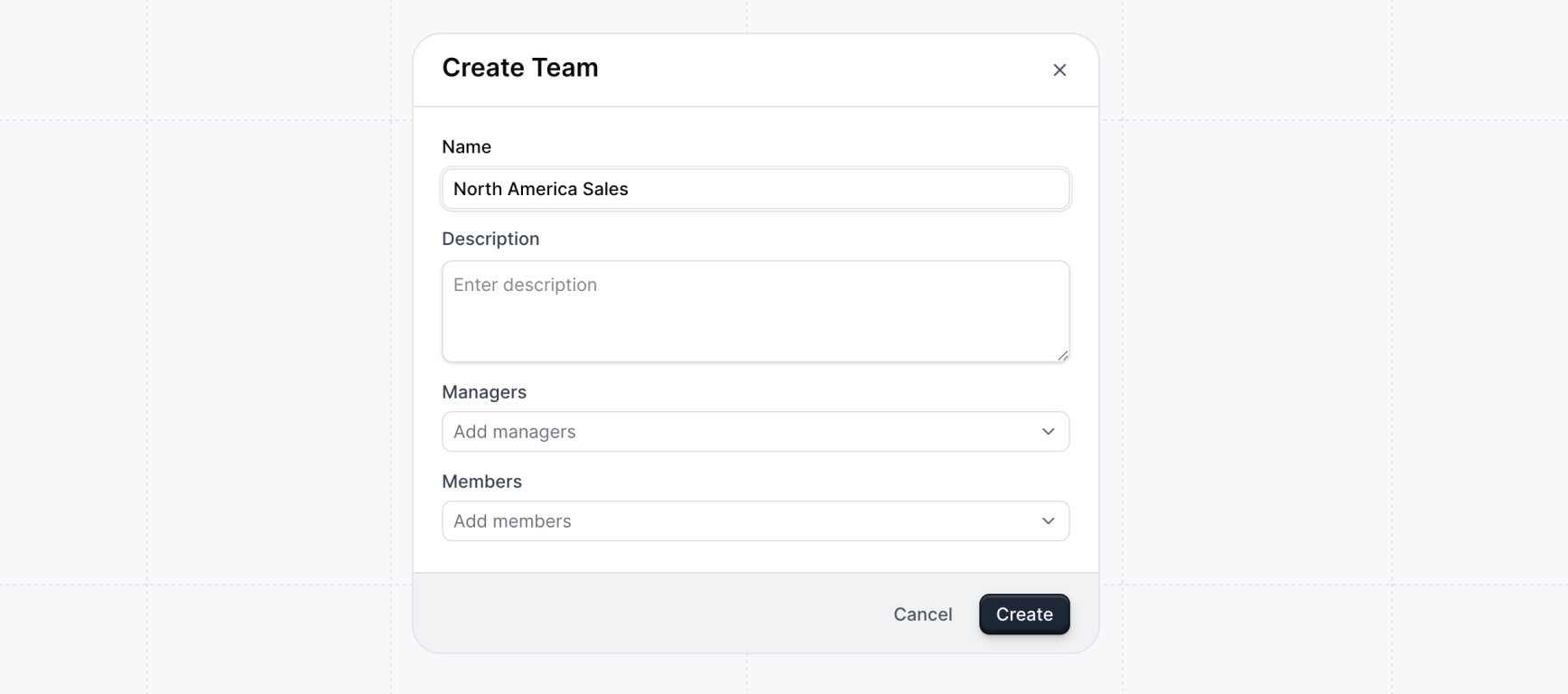
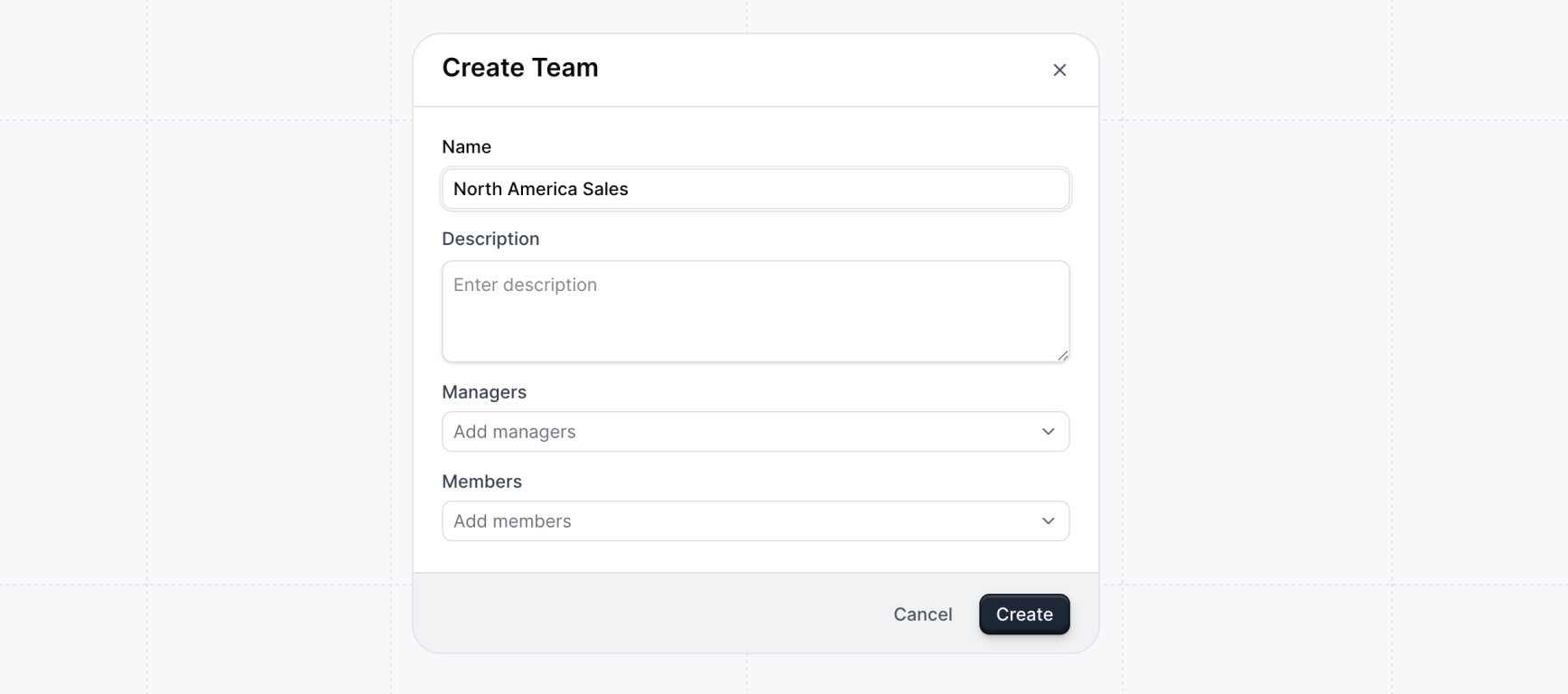
Add Managers and Members to your Team
Using the dropdown menu, select the Managers and members that should be added to the Team and click Create.
Add Boards to your Team
Teams can be used to divide access to demos in your company. To do this, you’ll need to create a board with Team-level access.On the Boards page, click edit on a board and set 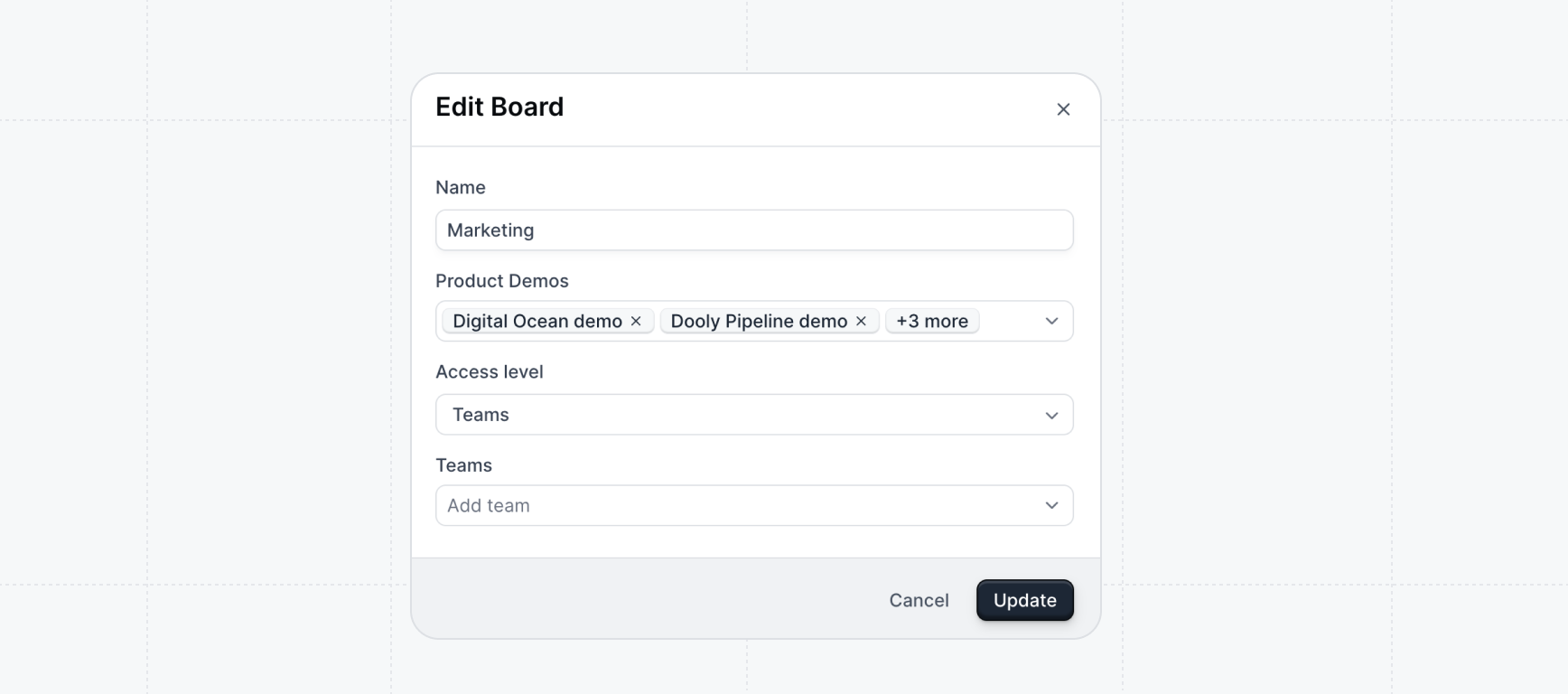
Access level to Team and select the team you’ve just created. This board will only be visible to members of this team.