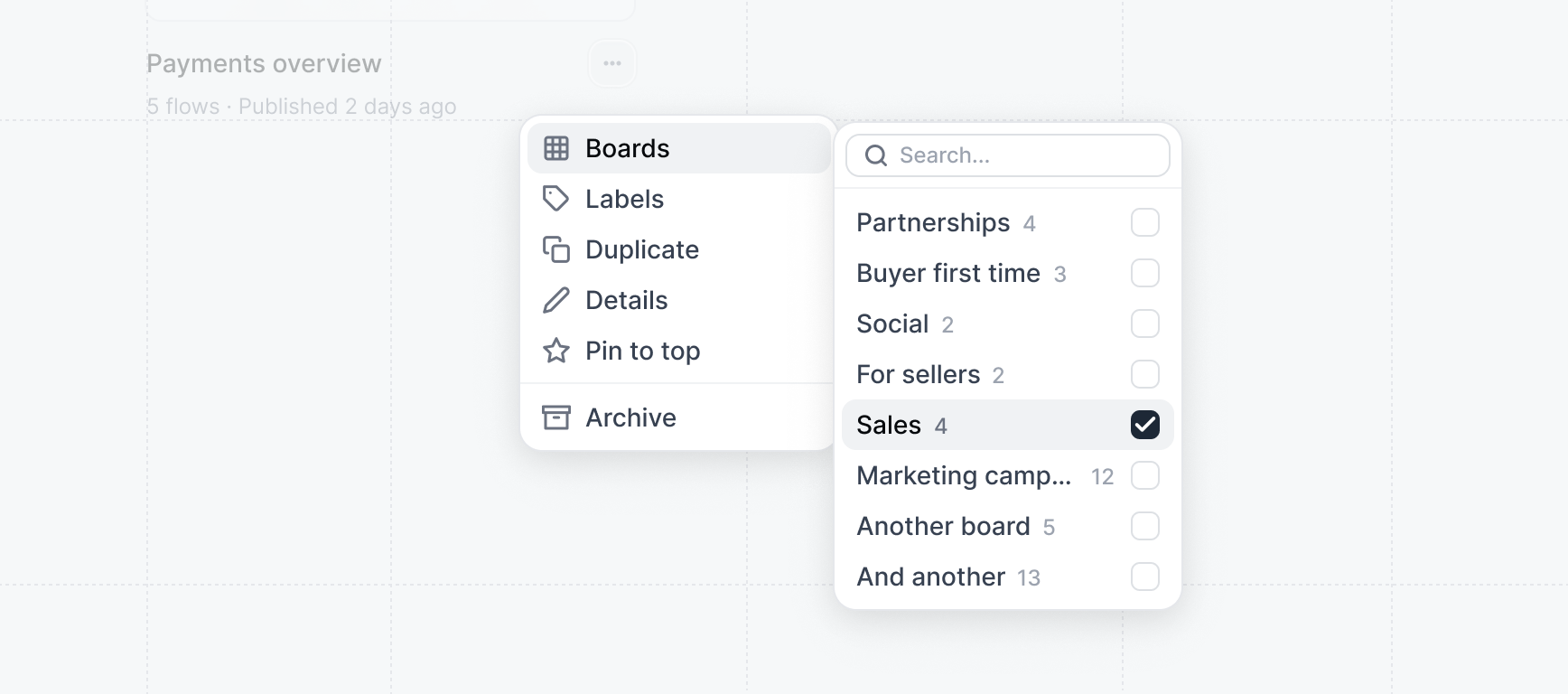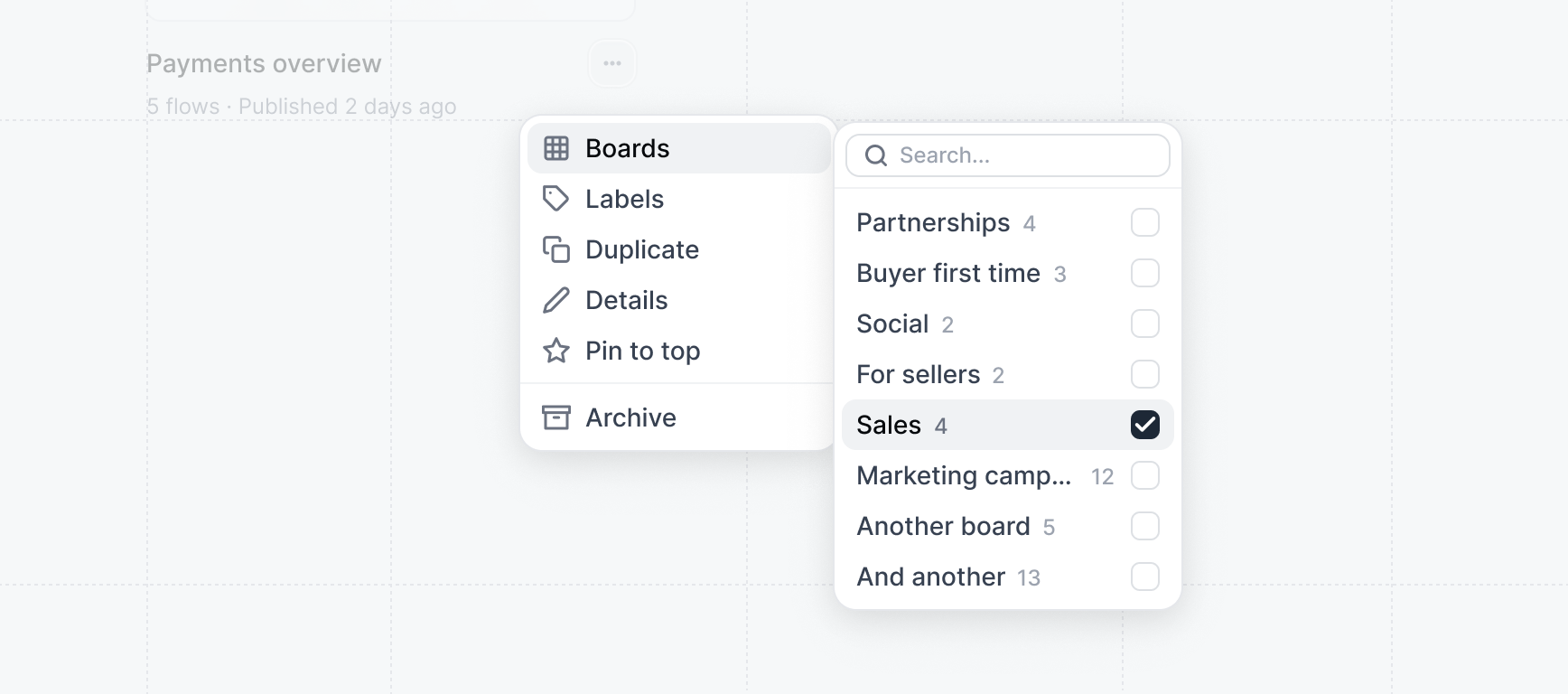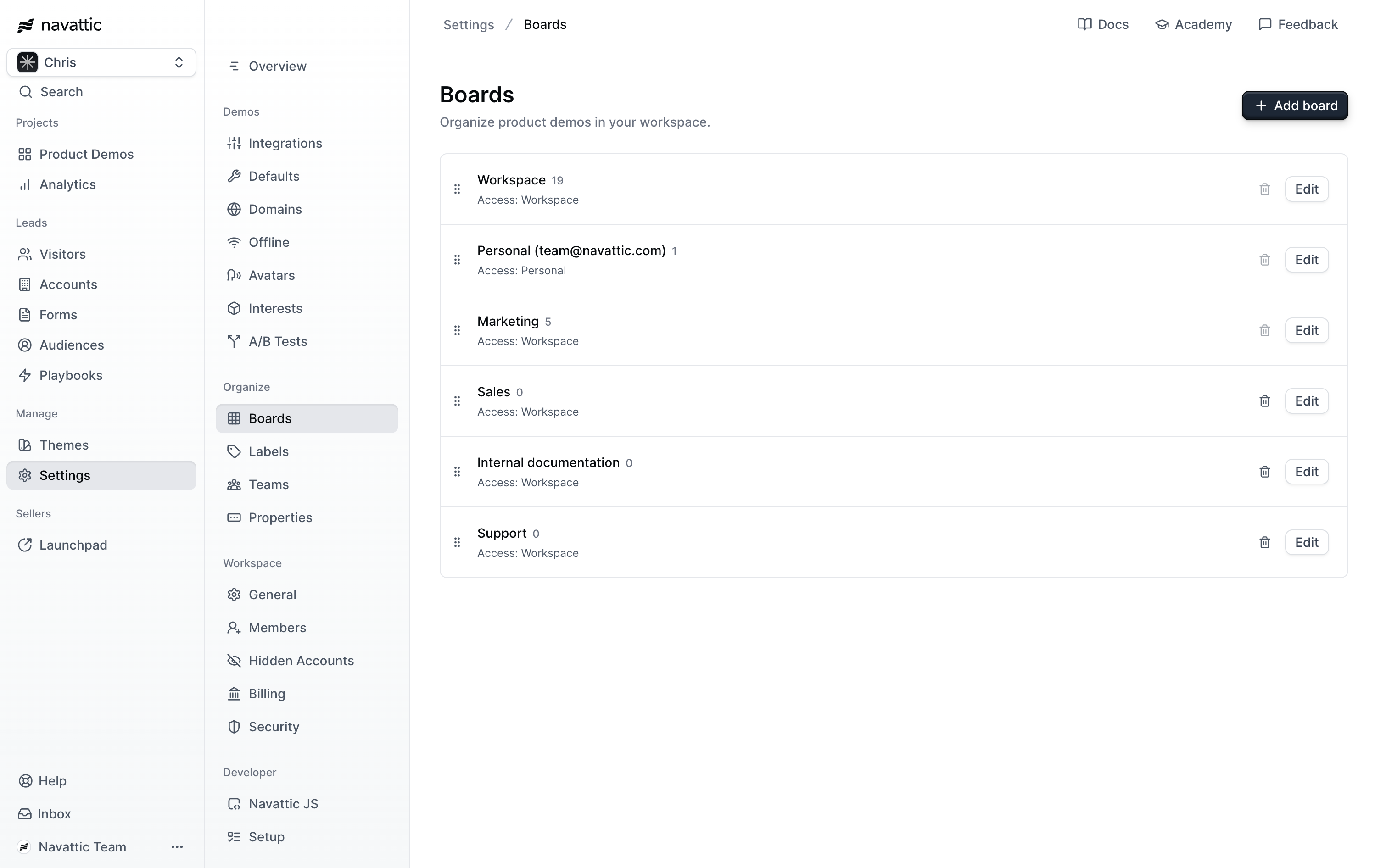
How to create boards
Follow these steps to learn how to create boards:Create a board
Navigate to Board Settings and create a board for your newly created team. You can name the board anything memorable for your team ex. “Sales” or “Outbound demos”. Any number of boards can be created for Launchpad.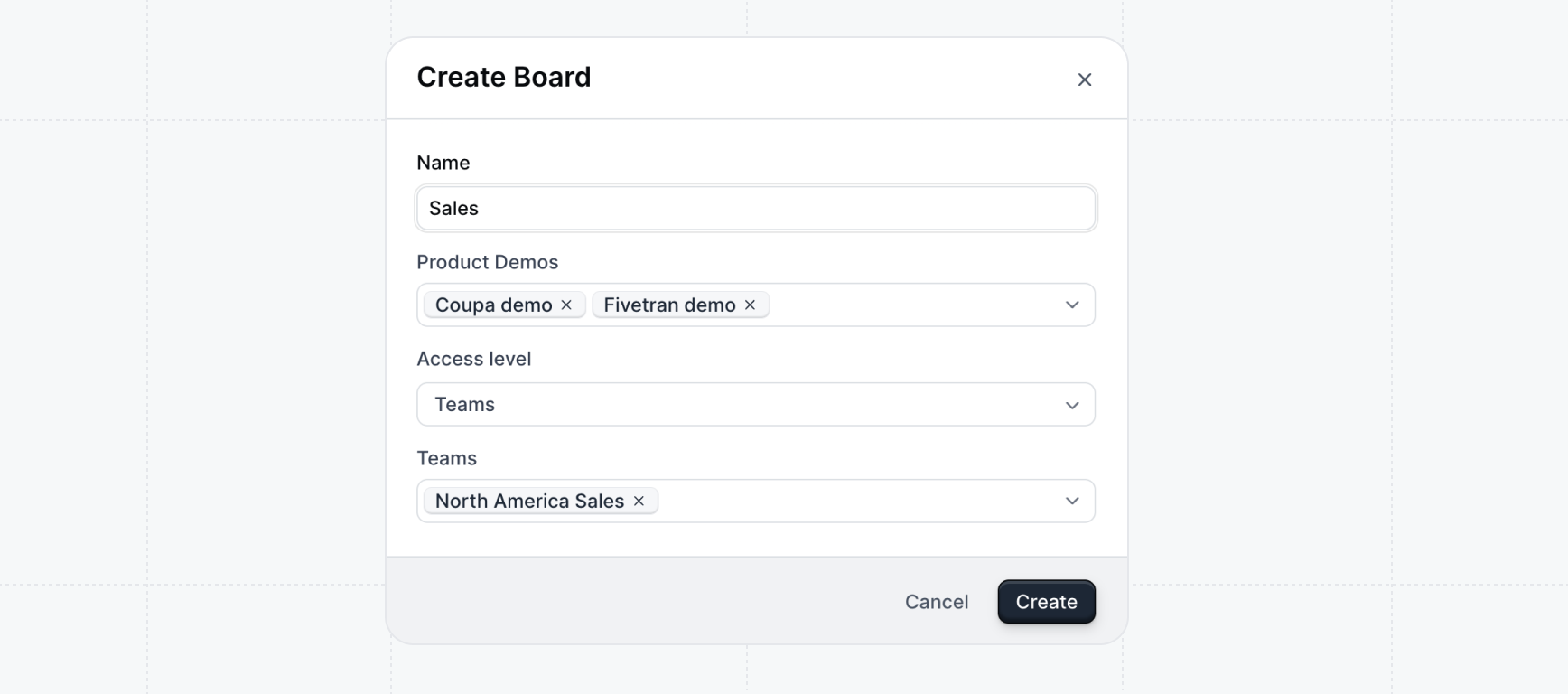
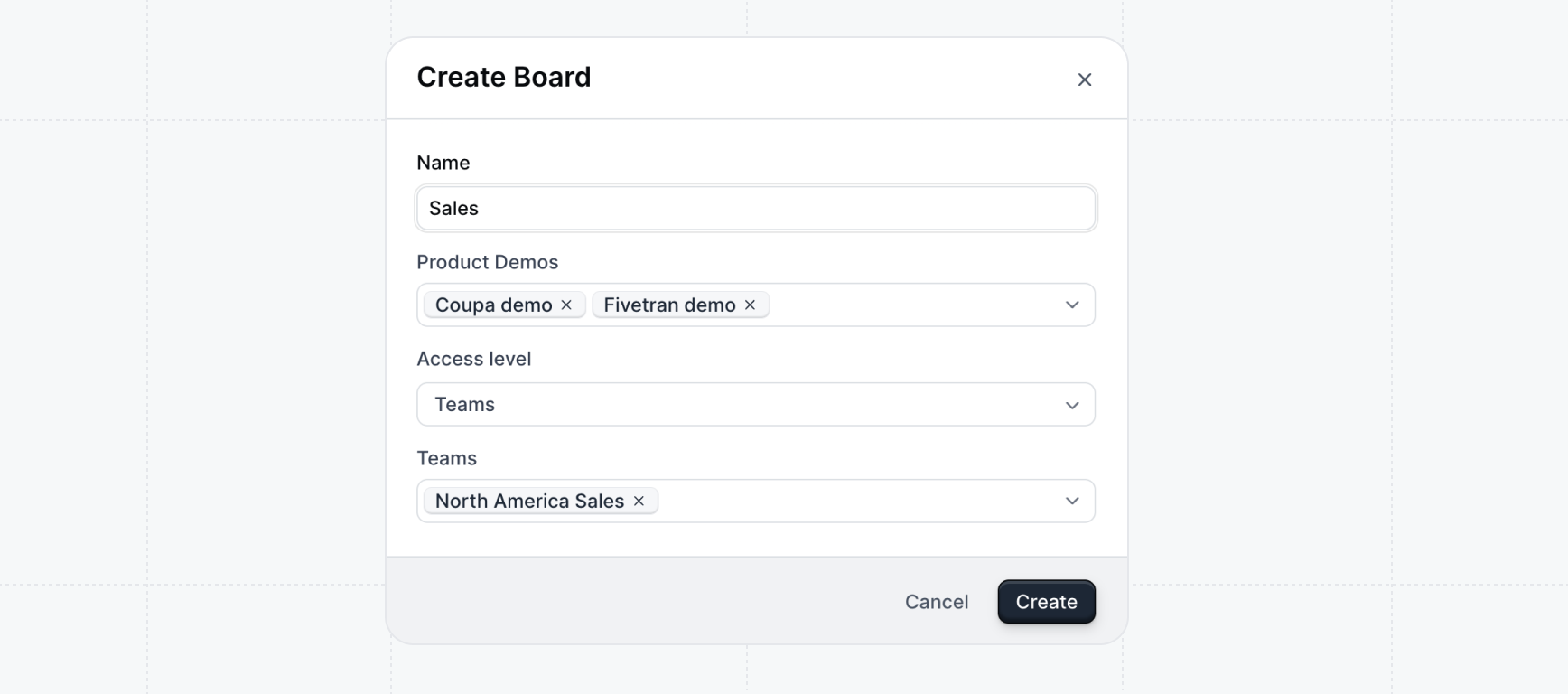
Overtime you can create boards per use case, product, team, etc. We recommend you start simple and create boards based on your organization’s initial needs.
Add demos to the new board(s)
Under Product demos, find the top-performing demos relevant to your
sales team. You can use the filters to narrow down the demos by activity or
labels.Consult your top sales reps (AEs, SEs, BDRs, and SDRs) on what areas of the product are particuarly important for them to show off in demos.