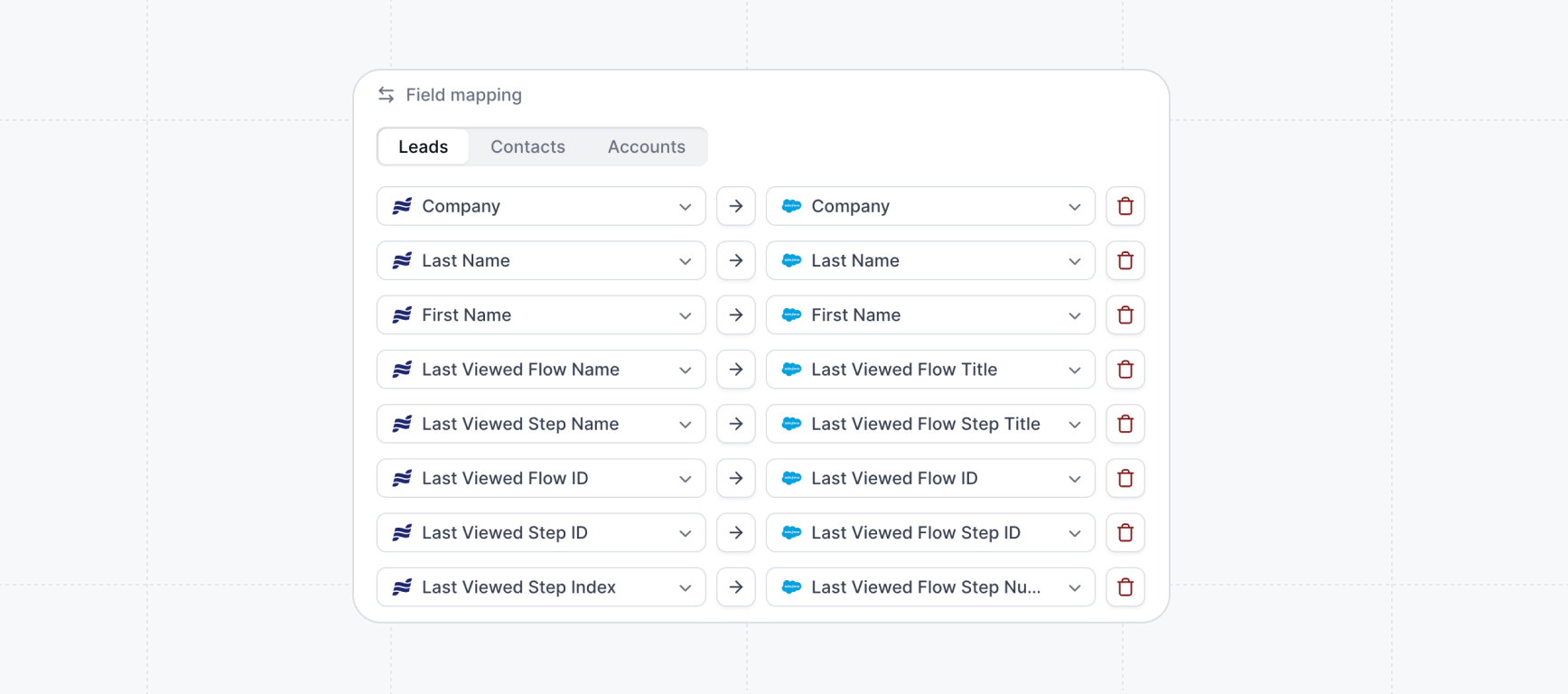| Visitor Source | Indicates record came from Navattic | Text |
| Email | Visitor’s email address | Text |
| Visitor First Name | First name of the visitor | Text |
| Visitor Last Name | Last name of the visitor | Text |
| Last Viewed Flow ID | Navattic’s internal ID for the last flow viewed | Text |
| Last Viewed Flow Name | Human-readable name of the last flow viewed | Text |
| Last Viewed Project ID | Navattic’s internal ID for the last demo viewed | Text |
| Last Viewed Project Name | Human-readable name of the last demo viewed | Text |
| Last Viewed Step ID | Navattic’s internal ID for the last step viewed | Text |
| Last Viewed Step Name | Human-readable name of the last step viewed | Text |
| Last Viewed Step Index | Numerical position of the last step viewed (e.g., “3” for third step) | Text |
| Session ID | Unique identifier for the demo session | Text |
| Checklist Name | Name of the checklist being followed (if applicable) | Text |
| UTM Content | Campaign content parameter from the demo URL | Text |
| UTM Source | Traffic source parameter from the demo URL (e.g., “email”, “social”) | Text |
| UTM Medium | Marketing medium parameter from the demo URL (e.g., “cpc”, “organic”) | Text |
| UTM Campaign | Campaign name parameter from the demo URL | Text |
| UTM Term | Paid search keyword parameter from the demo URL | Text |
| UTM Referrer | Referring URL that brought the visitor to the demo | Text |
| Browser | Visitor’s web browser (e.g., Chrome, Safari, Firefox) | Text |
| Current URL | Full URL where the demo was viewed | Text |
| Path | URL path where the demo was viewed (excludes domain) | Text |
| Screen Width | Visitor’s screen width in pixels | Number |
| Screen Height | Visitor’s screen height in pixels | Number |
| Device | Device type (Desktop, Mobile, Tablet) | Text |
| Operating System | Visitor’s operating system (e.g., Windows, macOS, iOS) | Text |