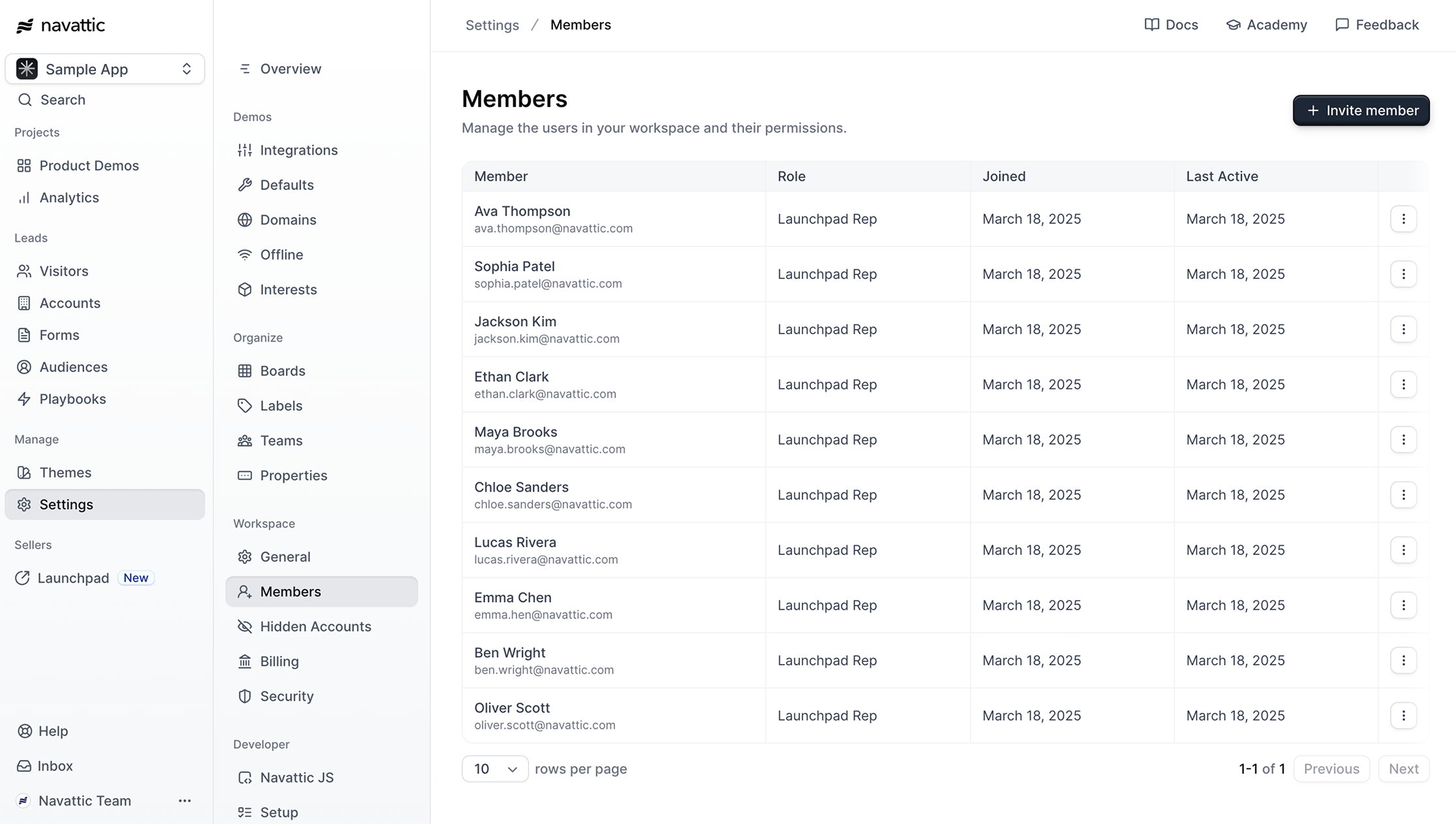
Invite members
Invite sales reps to your previously created sales team(s) and give them theLaunchpad Rep role. This will only give them access to Launchpad, a streamlined experience that will only give them access to the tools they need to share demos and action on engagement.
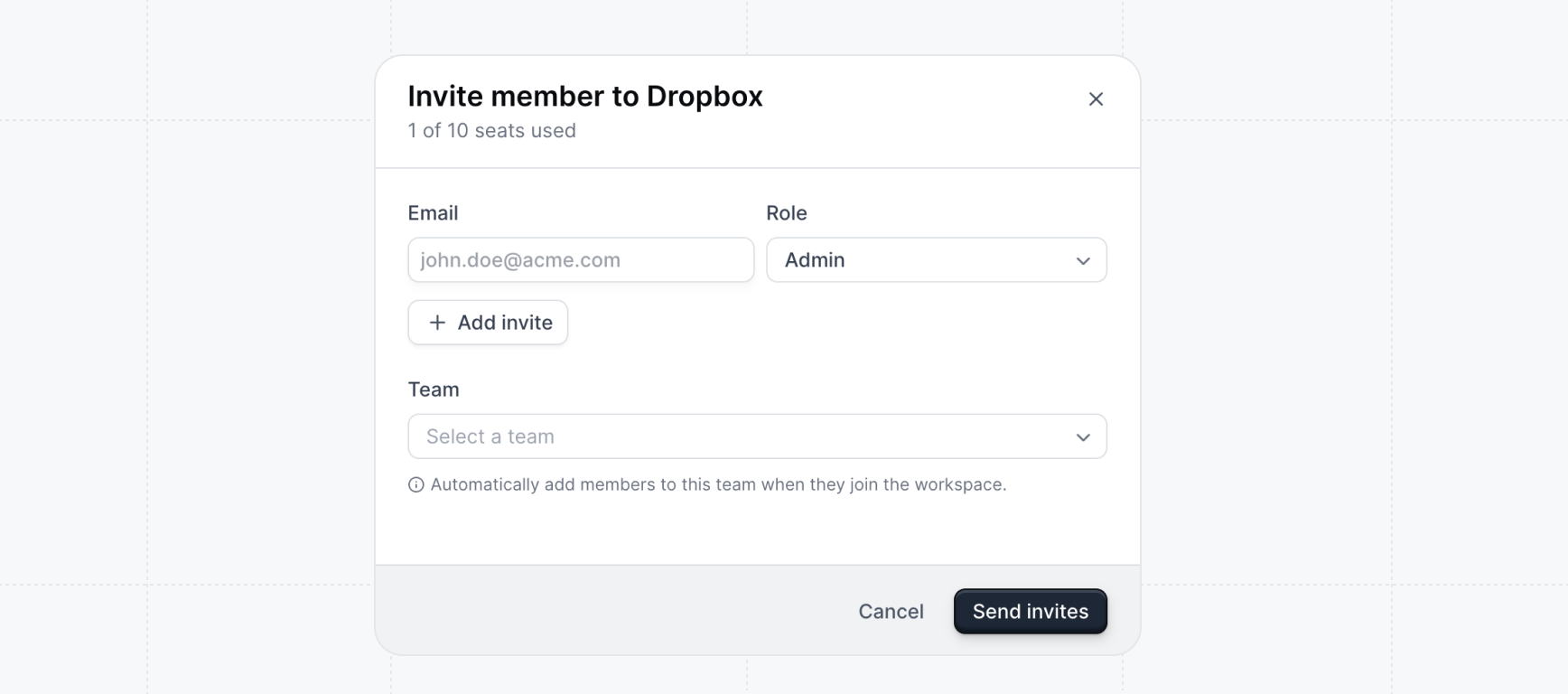
Roles
Select the appropriate role for each member based on their responsibilities and access requirements.| Permissions | Admin | Builder | Viewer | Billing |
|---|---|---|---|---|
| Create and edit demos | x | x | ||
| View and share demos | x | x | x | |
| Invite new teammates | x | |||
| Update payment methods | x | x |