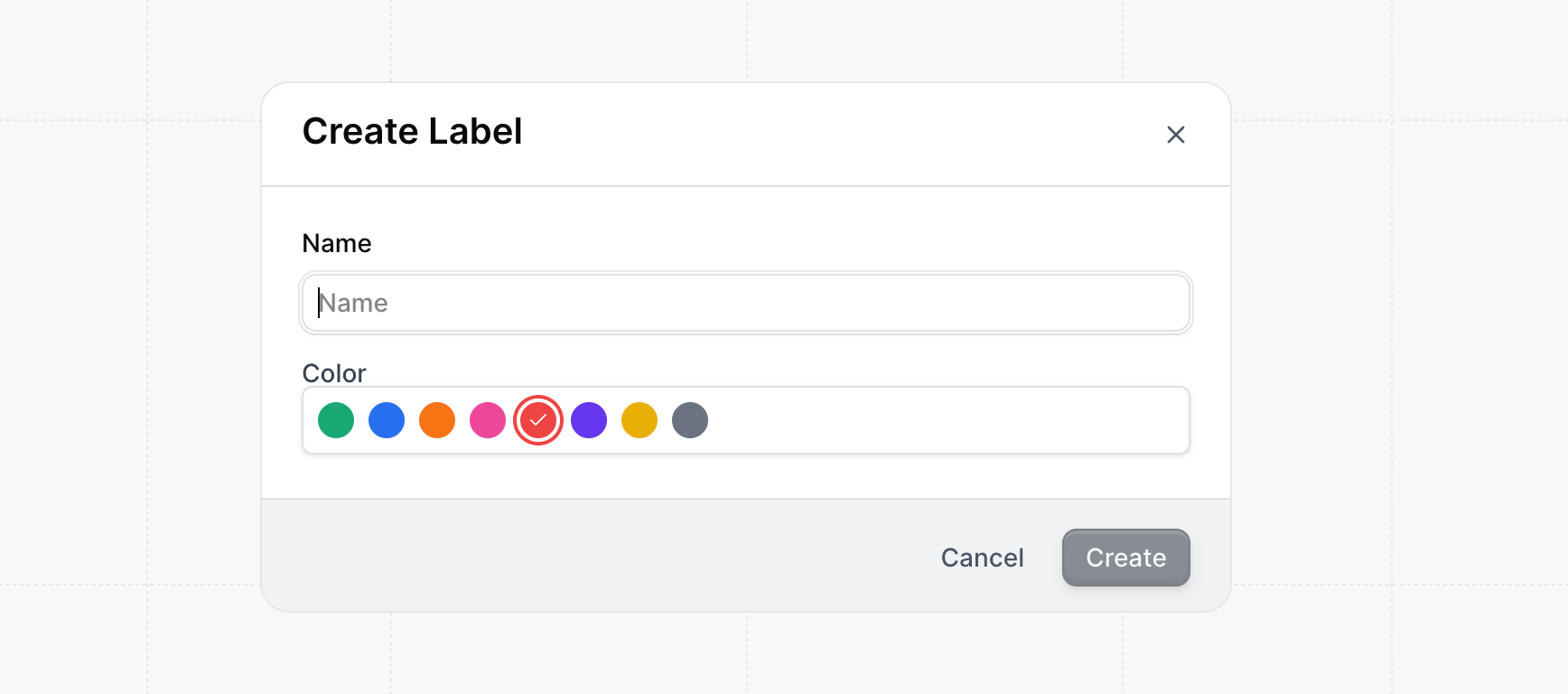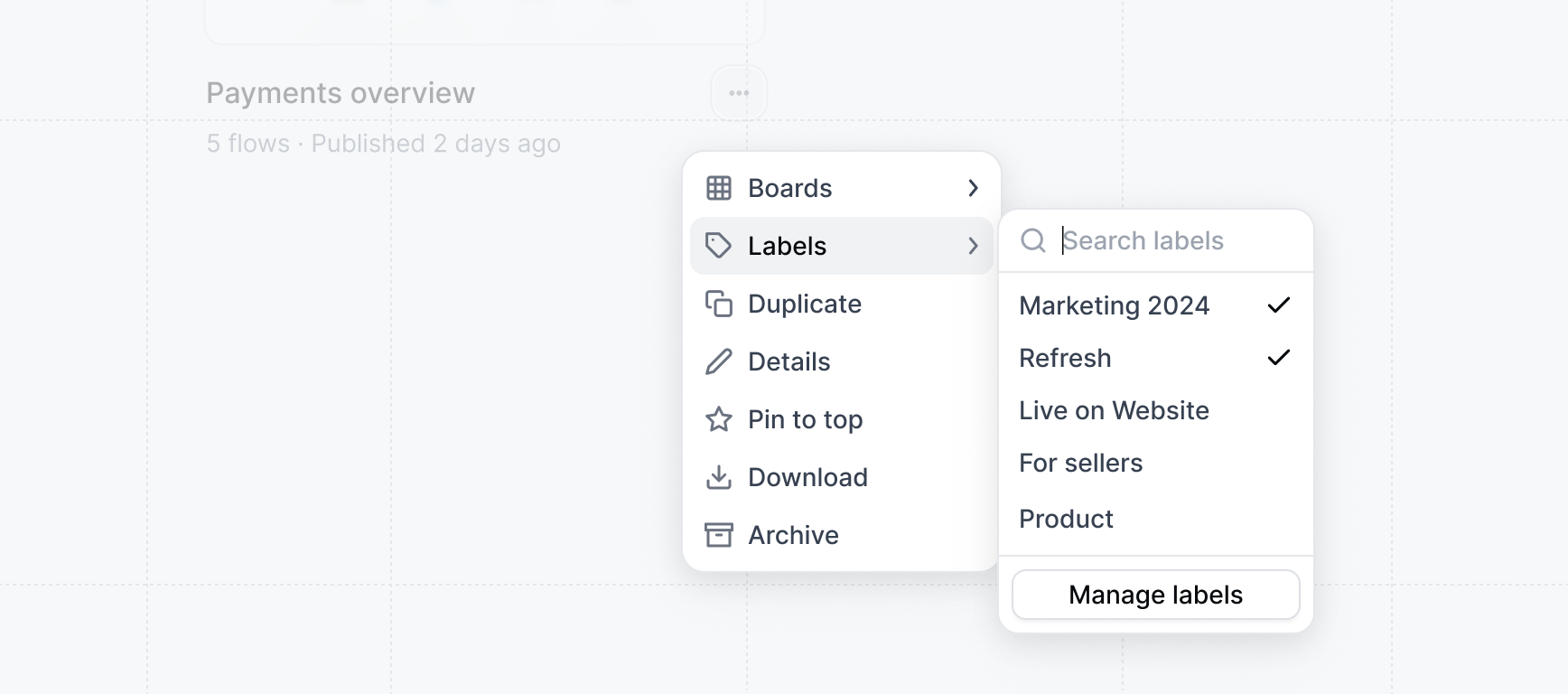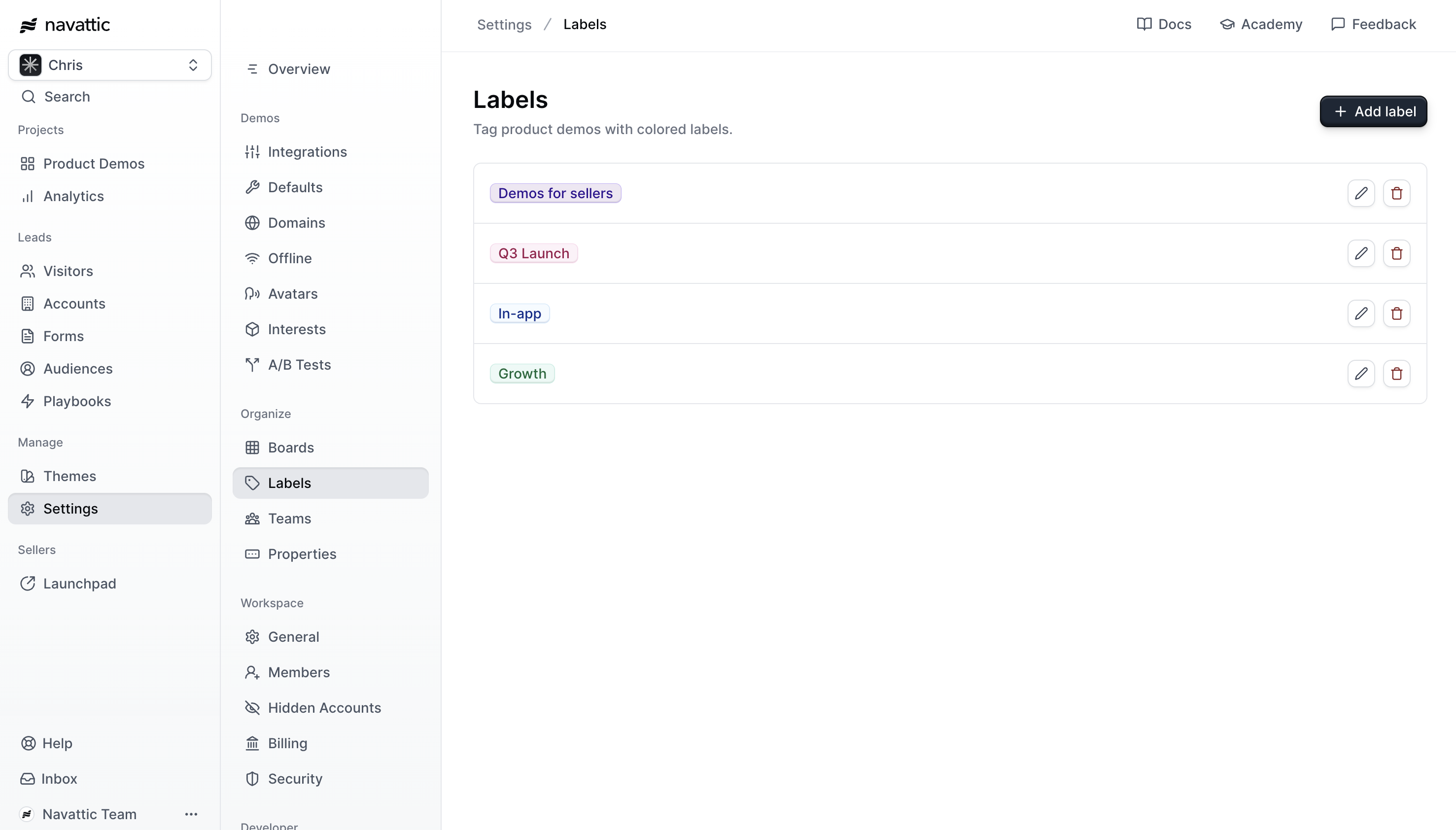
- Product Feature: “Product A”, “Product B”, “Product C”
- Customer Type: “Enterprise”, “Small Business”, “Individual”
- Sales Stage: “Prospecting”, “Qualification”, “Proposal”
How to create labels
Follow these steps to learn how to create labels:Create a label