Overview
The Navattic Salesforce integration uses a direct connection through Salesforce’s standard OAuth flow, connecting directly to your Salesforce instance using standard objects and custom fields.Salesforce Configuration
Custom Object: Navattic Session
When you connect Salesforce to Navattic, a custom object called Navattic Session is automatically created to track individual demo viewing sessions. This object includes:Session Data Fields
Session Data Fields
- Session ID (text, primary field)
- Started At (datetime)
- Full Name (text, 255 characters)
- Email (text, 255 characters)
- Duration (minutes) (number with 3 decimal places)
- Steps Viewed (whole number)
- Demos (text, 255 characters)
- Flows (text, 255 characters)
- Very Interested Areas (text, 255 characters)
- Somewhat Interested Areas (text, 255 characters)
- Not Interested Areas (text, 255 characters)
Integration User Requirements
The Salesforce user account that connects to Navattic needs specific permissions to sync demo engagement data.Required Object Permissions
Required Object Permissions
The connected user must have Read and Edit access to:
- Lead object
- Contact object
- Account object
- Opportunity object
- Navattic Session object (custom)
Required Field-Level Security
Required Field-Level Security
The user needs Read and Edit access to:Standard Fields:
- Email (on Lead and Contact)
- FirstName (on Lead and Contact)
- LastName (on Lead and Contact)
- Name (on Account and Opportunity)
- Website (on Account)
- Company (on Lead)
- All Navattic custom fields listed above
Required System Permissions
Required System Permissions
- API Enabled - This permission must be enabled on the user’s profile or permission set
- View All Data (recommended) - Makes setup easier, though not strictly required
- Modify All Data (recommended) - Makes setup easier, though not strictly required
Permission Set Creation
Permission Set Creation
During the initial connection, Navattic automatically creates a Permission Set that grants access to:
- The Navattic Session custom object
- All fields on the Navattic Session object
- Full CRUD permissions on Lead, Contact, Account, and Opportunity objects
User Account Recommendations
User Account Recommendations
Option 1: Dedicated Integration User (Recommended)Create a dedicated Salesforce user specifically for the Navattic integration:
- Clear audit trail of all Navattic activities
- Easy to troubleshoot permission issues
- Can be disabled without affecting other integrations
- Doesn’t consume a regular user license (use Integration User license if available)
- Create a new user with Integration User or regular license
- Assign a profile with API Enabled permission
- Grant the required object and field permissions
- Use this user to connect Navattic
- Quick setup with no permission configuration needed
- Guaranteed to have all required permissions
- Less clear audit trail
- All Navattic actions appear as admin actions
- If admin leaves organization, integration may break
Setup Steps
Connect to Salesforce
In Navattic, navigate to Settings > Integrations > Salesforce and click Connect.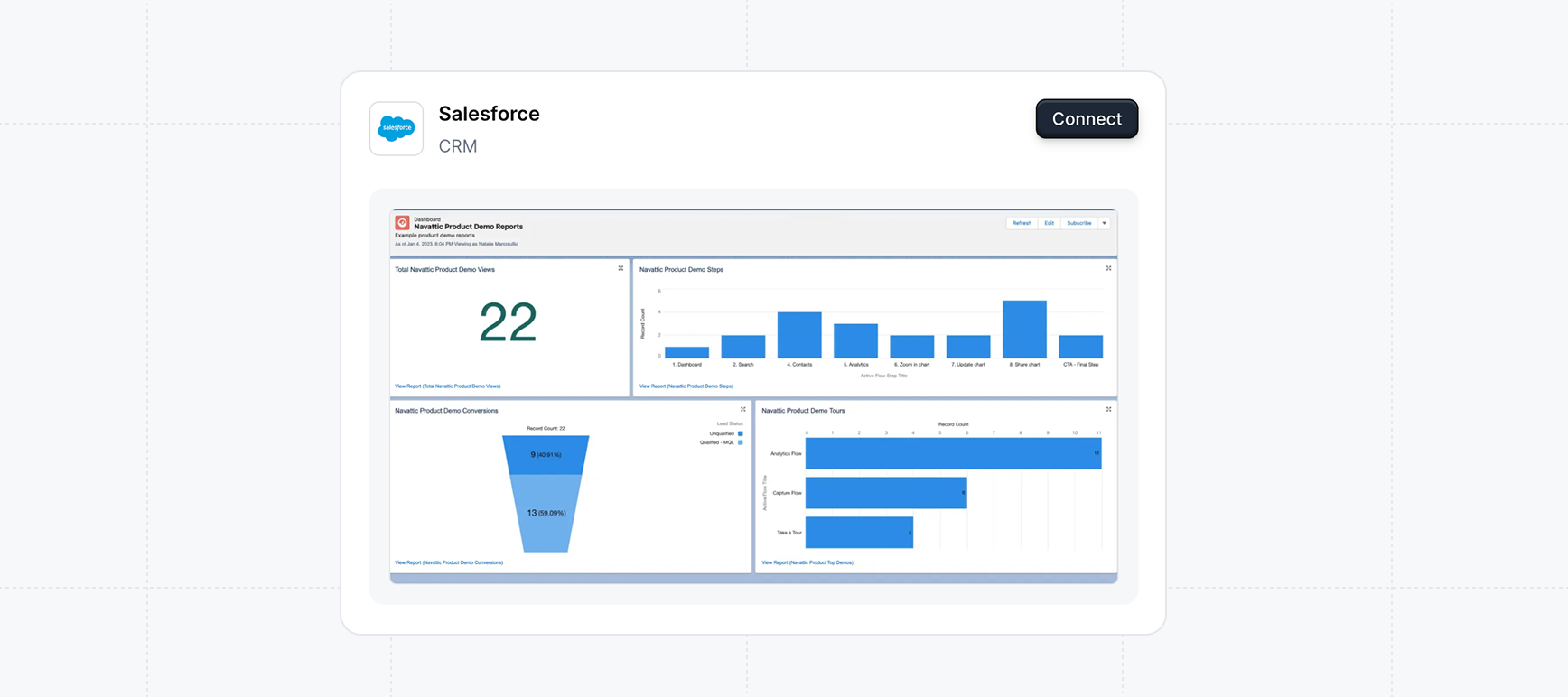
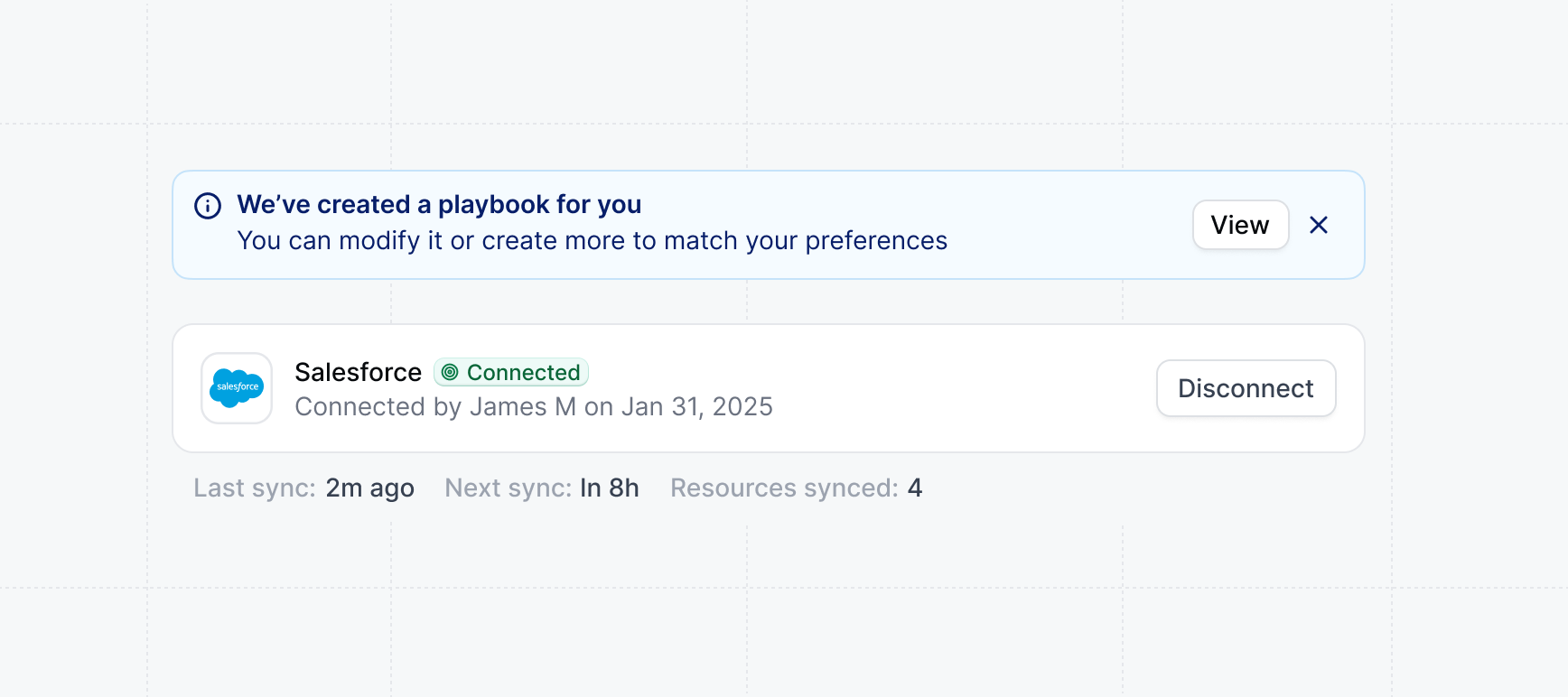
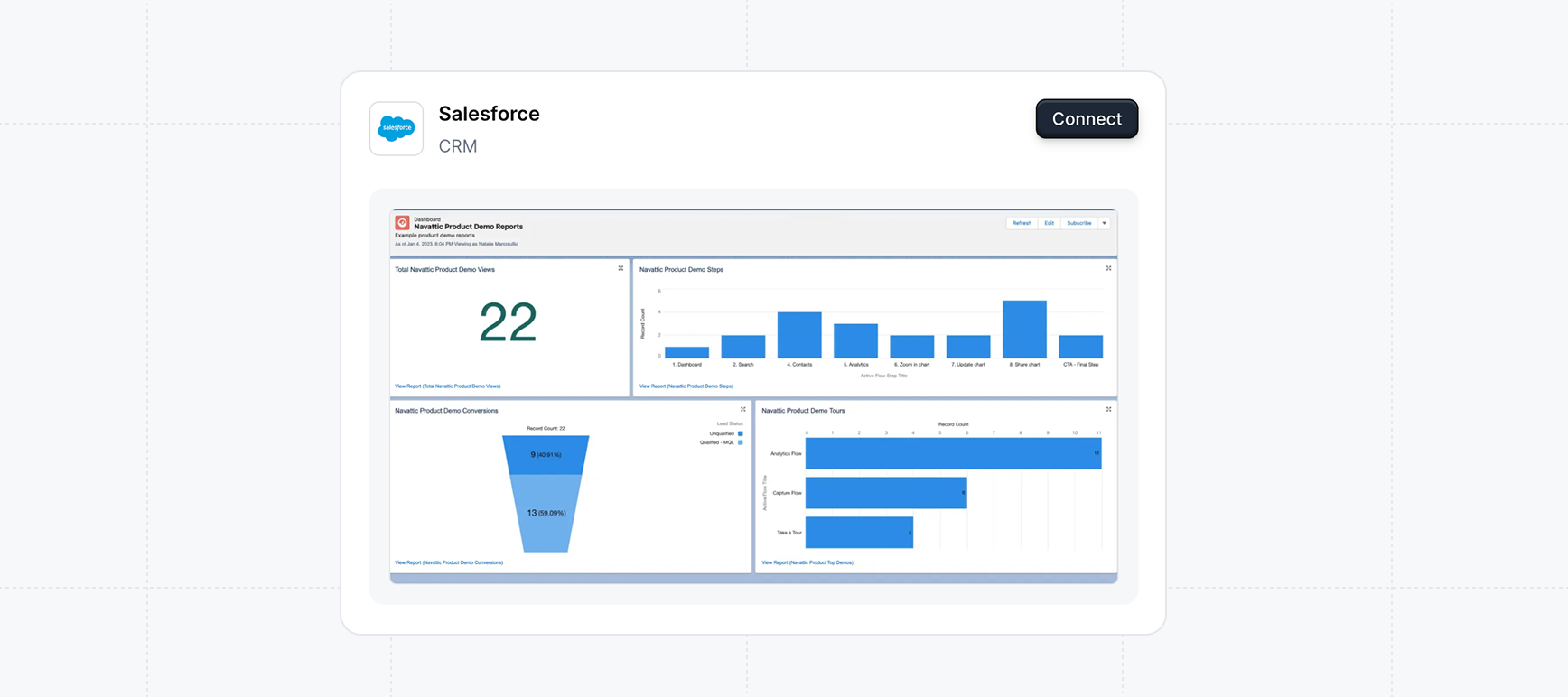
- Production for your live Salesforce instance
- Sandbox for testing in a Salesforce sandbox environment
Playbook will be automatically created to send engagement data from demos to your Salesforce Opportunity, Leads, Contact, and Accounts.You can click view to manage the Playbook or refine the Audience filters.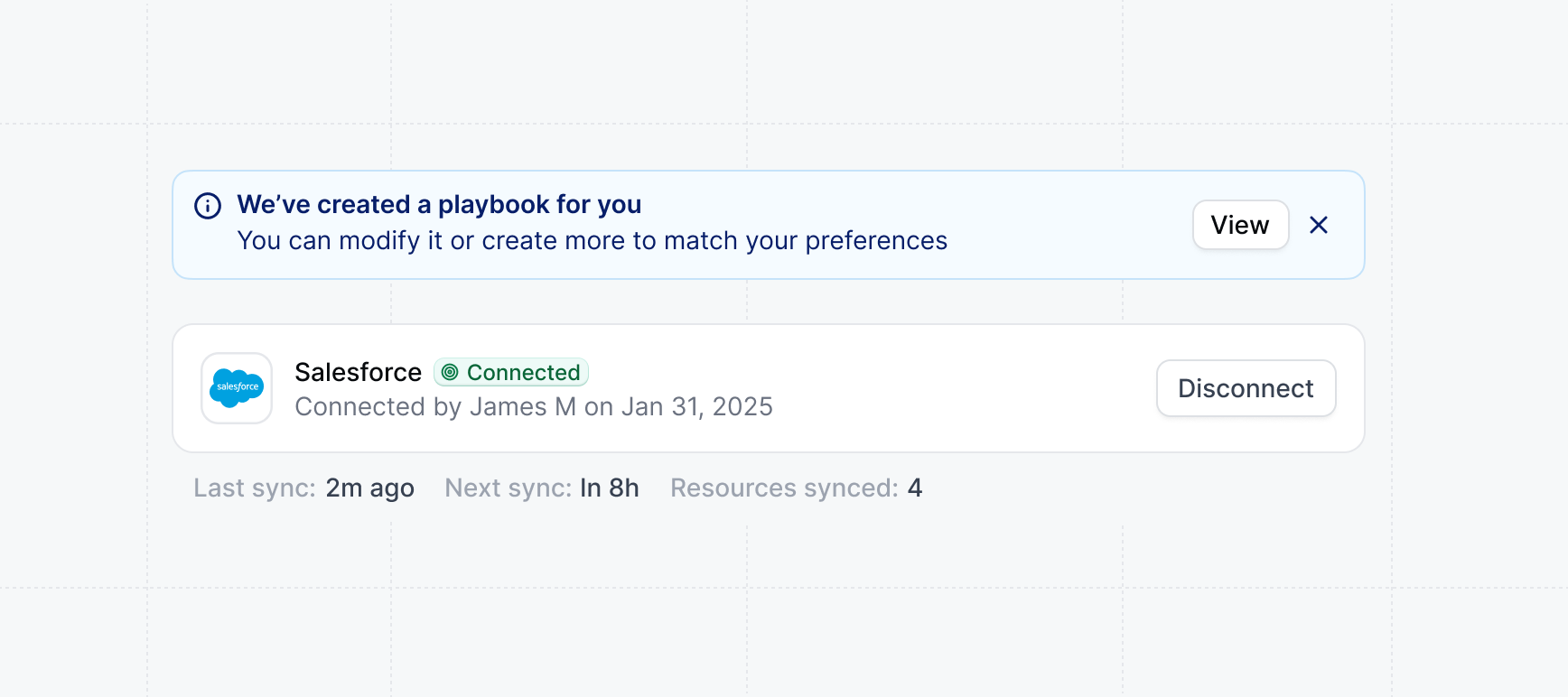
Review Custom Fields
After connecting, Navattic automatically creates the custom fields on your Salesforce objects. You can verify these were created by:
- In Salesforce Setup, go to Object Manager
- Select Lead, Contact, Account, or Opportunity
- Click Fields & Relationships
- Look for fields starting with “Navattic_”
Edit your Salesforce Object page
Navigate to your Salesforce object page that you’d like to edit (Opportunity, Lead, Contact, or Account). Select 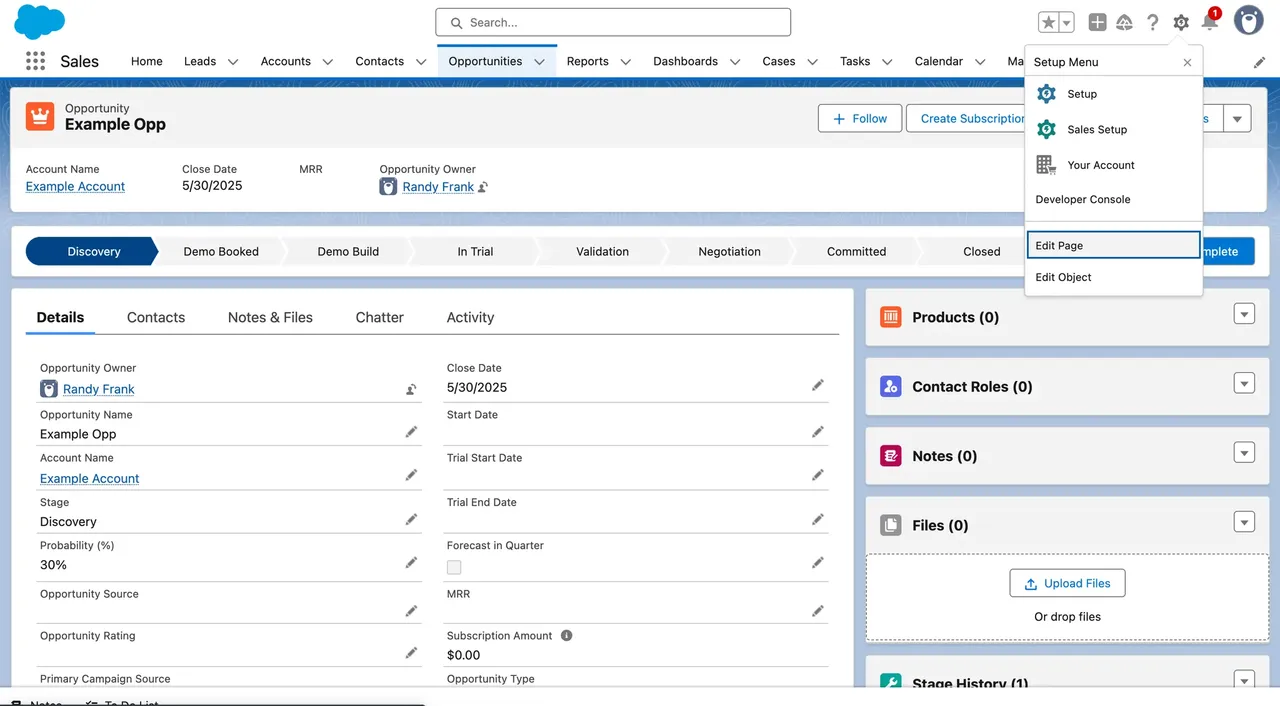
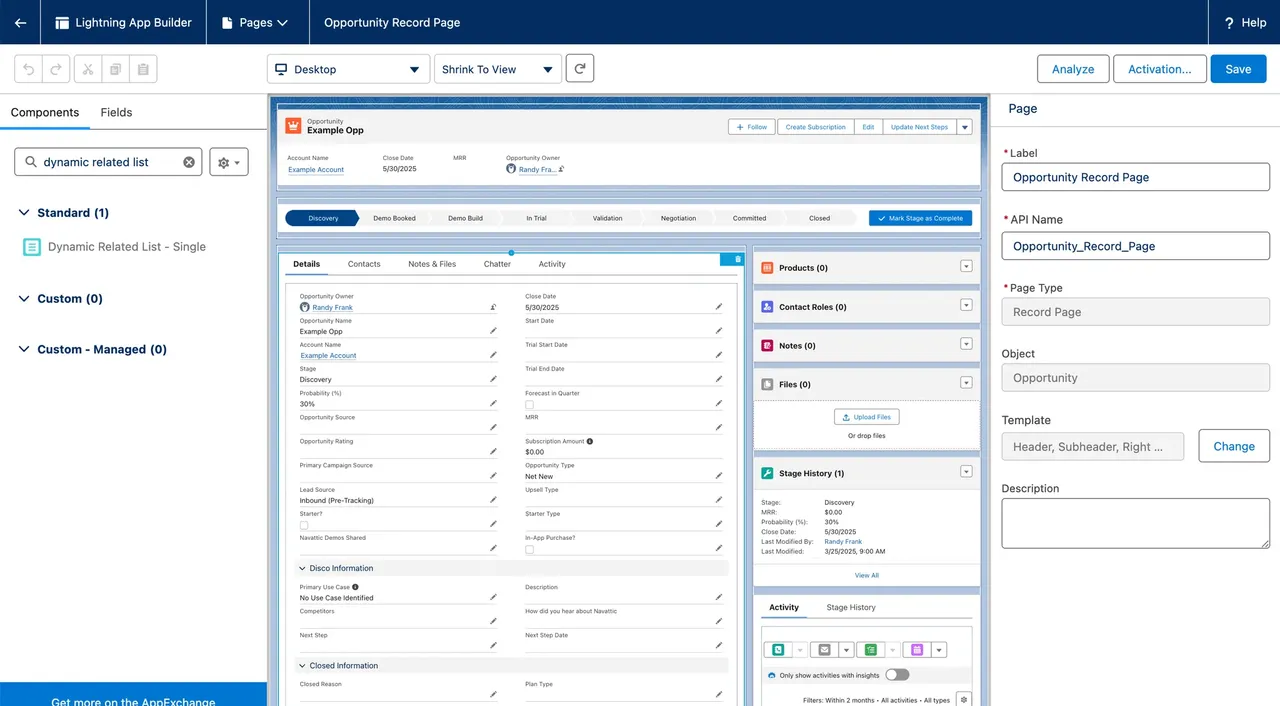
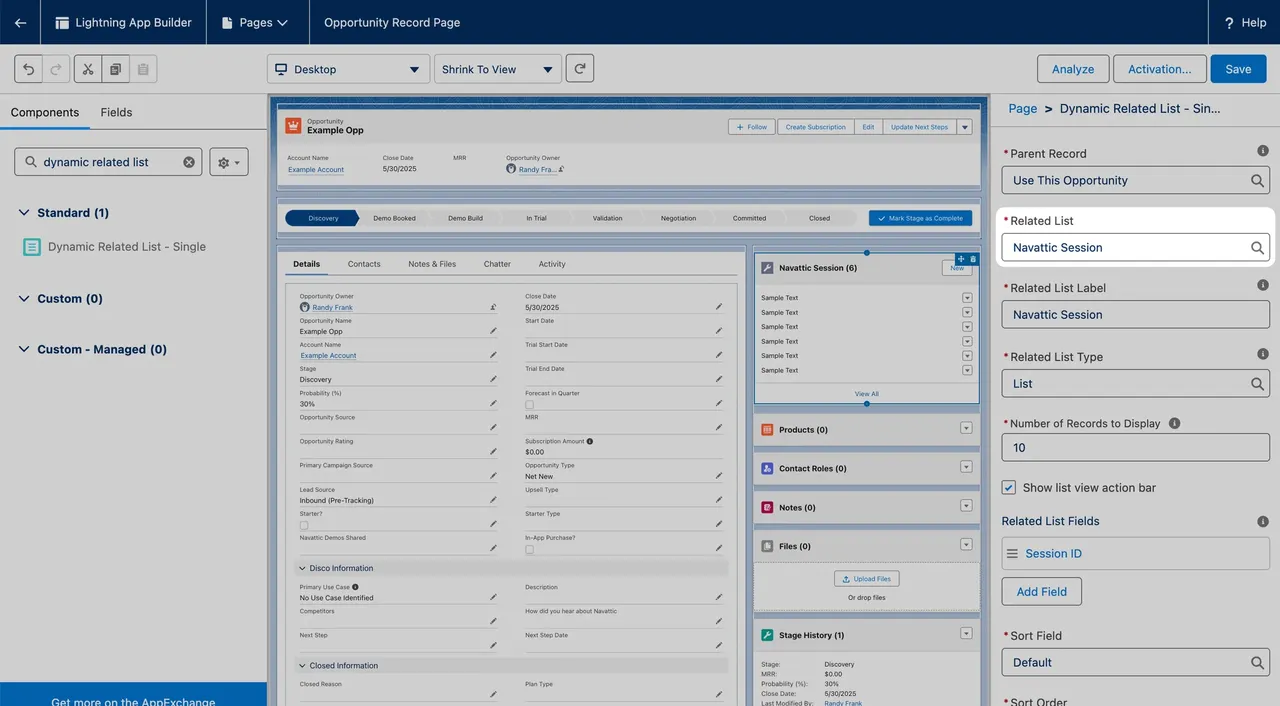
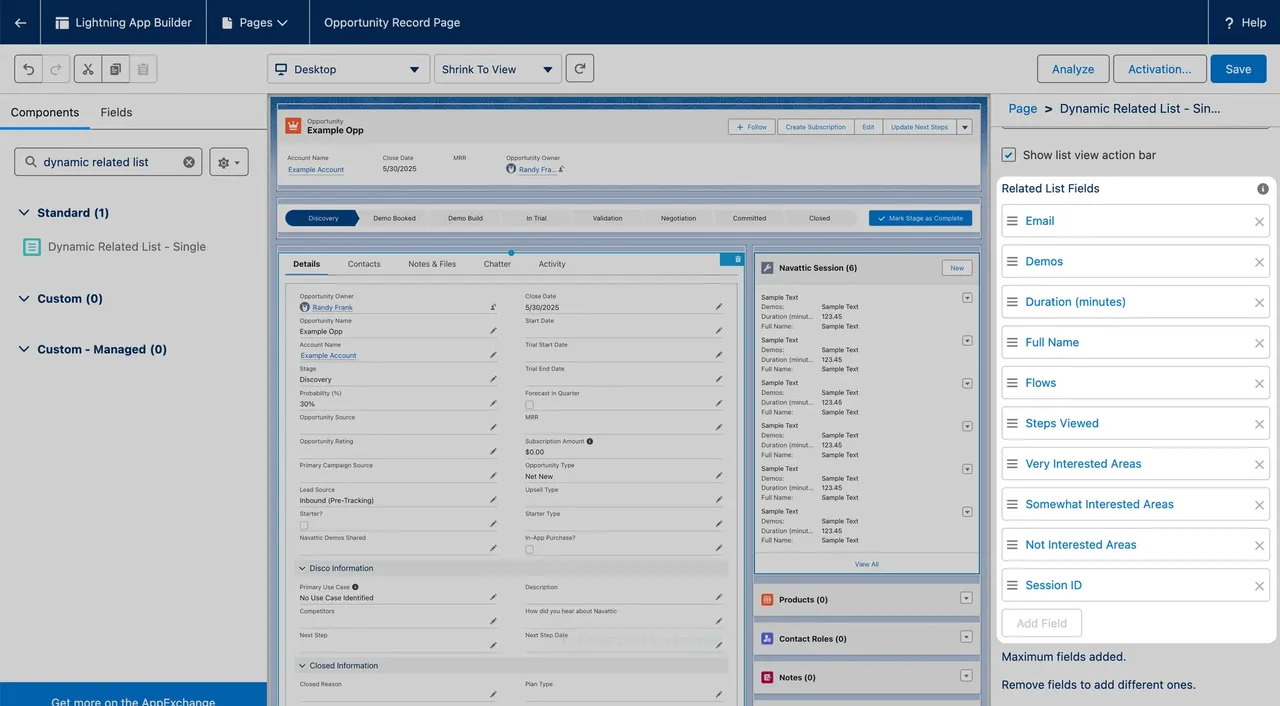
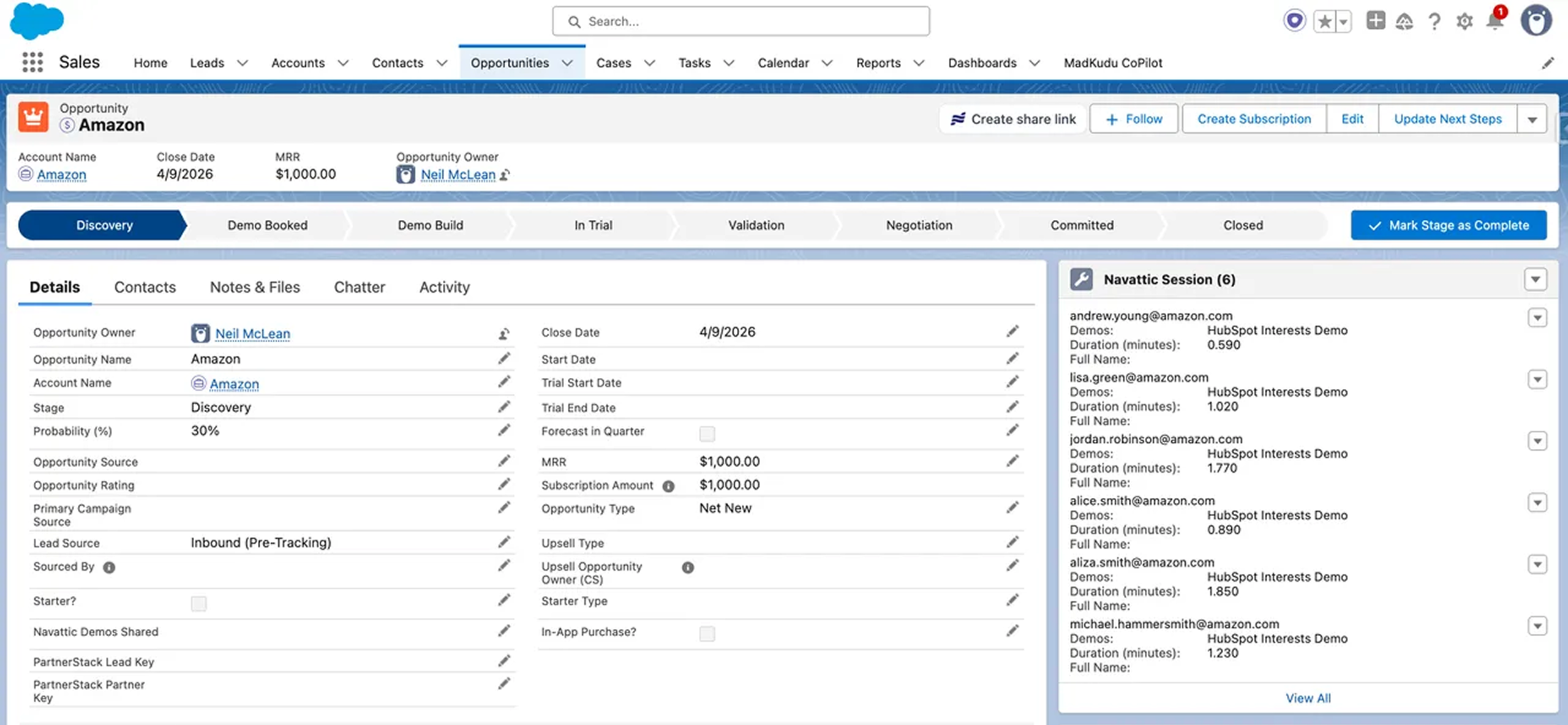
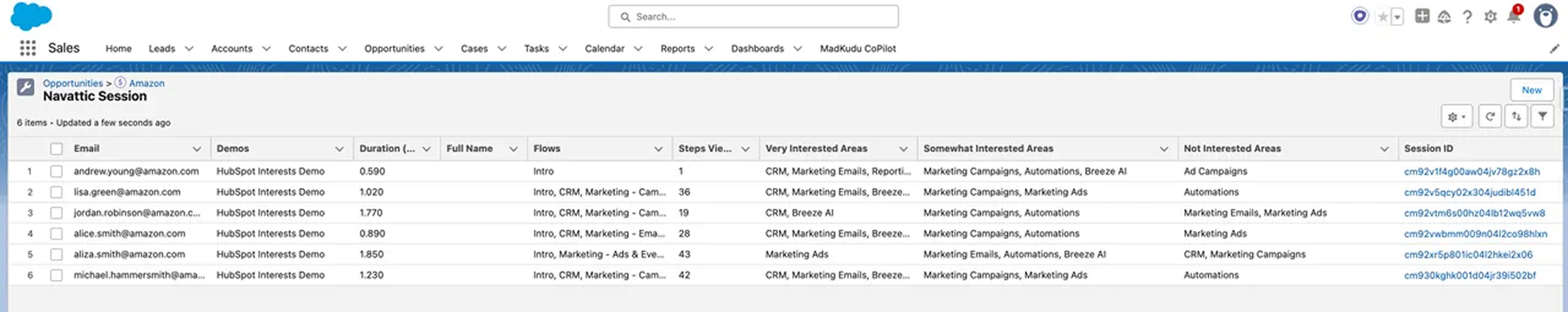
Edit Page under the Setup Menu.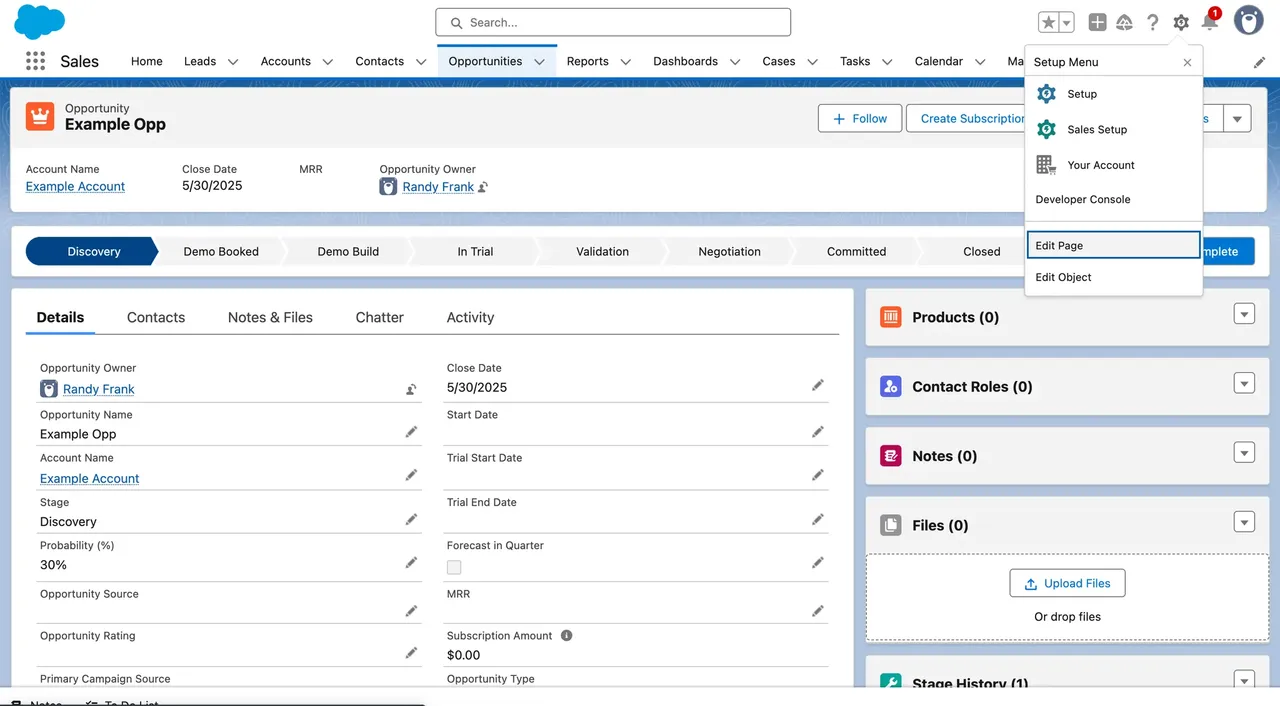
Dynamic Related List - Single in the Components search field.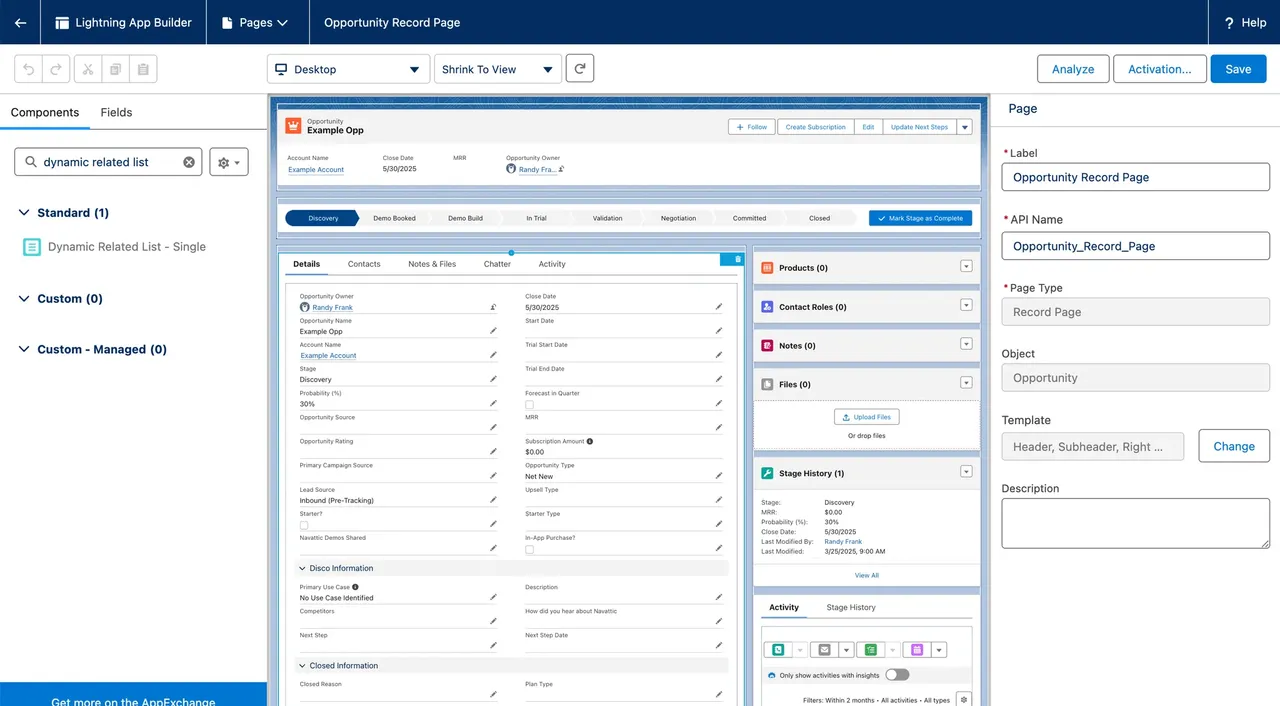
Navattic Session in the Related List field. Make sure that the Parent Record is set to the default Use This Opportunity (or the relevant Salesforce object).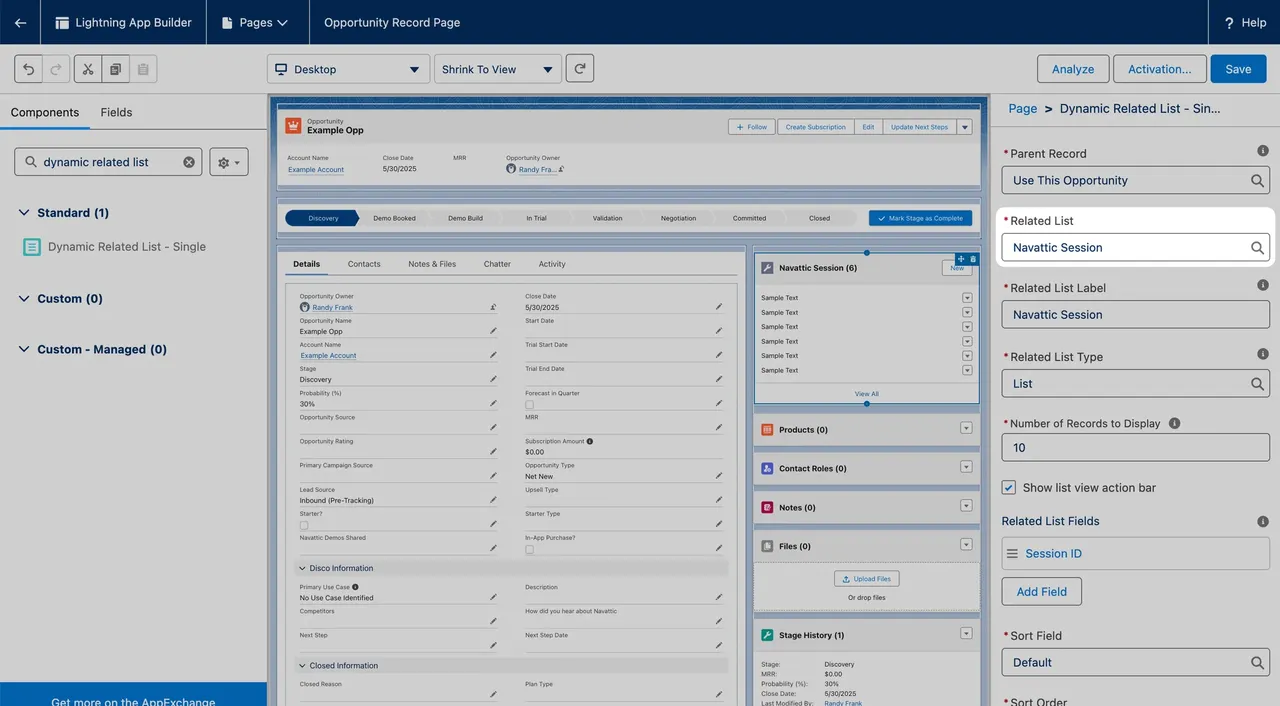
Related List Fields to show the following fields:- Demos
- Duration (minutes)
- Full Name
- Flows
- Steps Viewed
- Very Interested Areas
- Somewhat Interested Areas
- Not Interested Areas
- Session ID
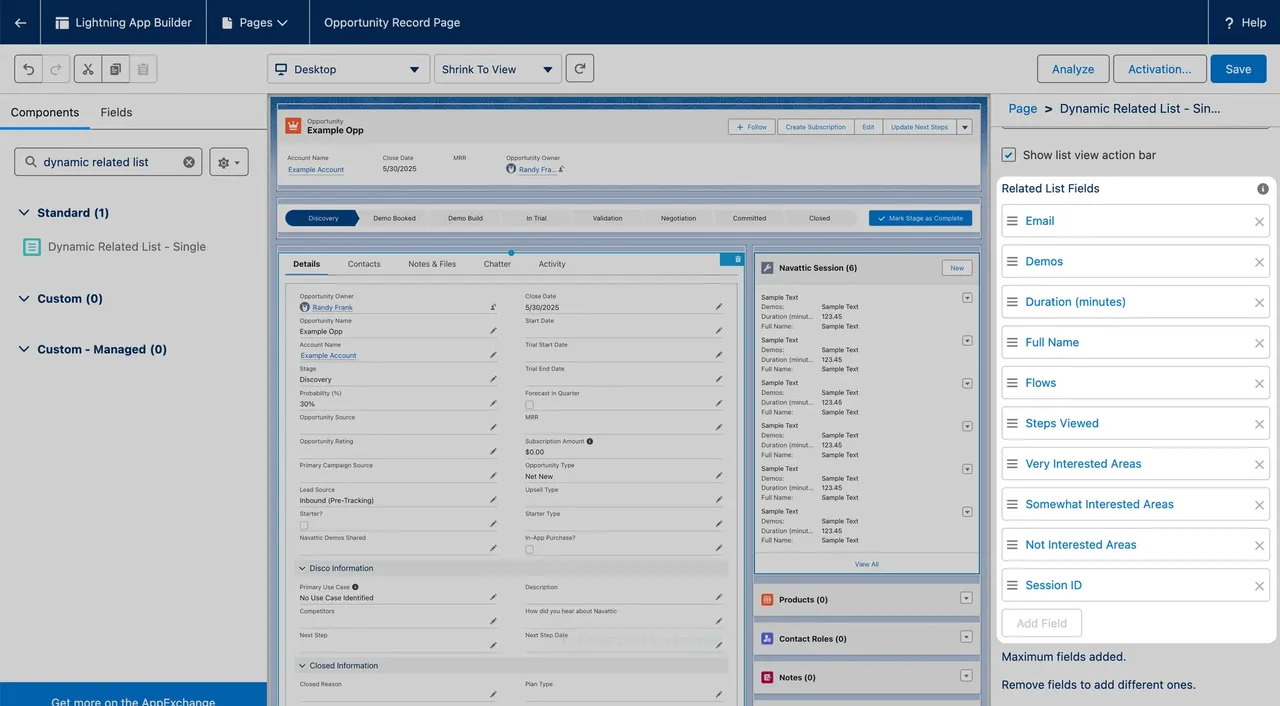
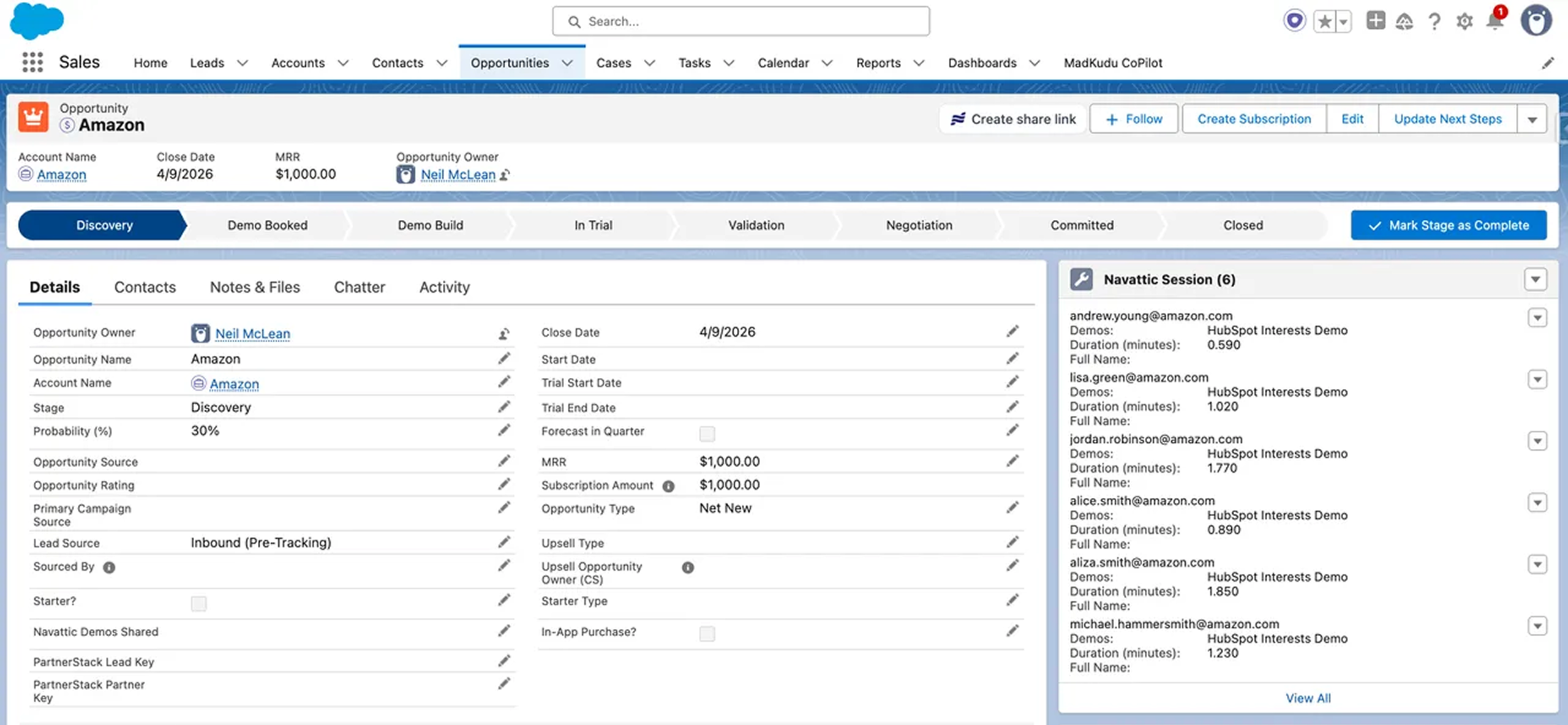
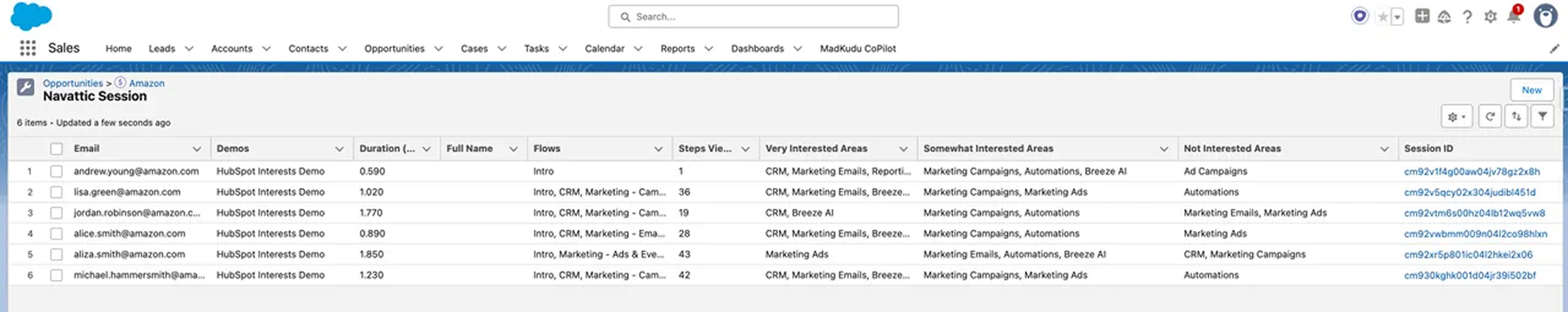
Configure Field Mappings
Go to the Salesforce integration settings in Navattic and set up field mappings to control which engagement data syncs to which Salesforce fields.See Field Mappings for detailed configuration options.
Set Up Playbooks
Create Playbooks to define when and how demo engagement data should sync to Salesforce.See Salesforce Integration for complete setup instructions.
Troubleshooting
Connection Fails with “Insufficient Permissions”
Cause: The Salesforce user doesn’t have API Enabled permission. Solution:- Go to Salesforce Setup > Users > Profiles
- Find the user’s profile and edit it
- Ensure “API Enabled” is checked under System Permissions
- Save and retry the connection
Custom Fields Not Created
Cause: The user may lack Modify Metadata permission or field creation is restricted. Solution:- Use a System Administrator account to connect initially
- Custom fields will be created automatically
- You can then adjust permissions and reconnect with a different user if needed
Data Not Syncing to Salesforce
Cause: Field-level security may be preventing writes to custom fields. Solution:- Go to Salesforce Setup > Object Manager
- Select the affected object (Lead, Contact, Account, or Opportunity)
- Click Fields & Relationships
- For each Navattic custom field, click the field name
- Click “Set Field-Level Security”
- Ensure the integration user’s profile has “Visible” and “Editable” checked
- Save changes
”Record Locked” or “Unable to Lock Row” Errors
Cause: Salesforce record locking during high-volume updates. Solution:- These errors are typically temporary and Navattic will retry
- If persistent, check for workflow rules or validation rules that may be causing conflicts
- Consider adjusting the timing of your Playbook triggers to spread out updates
Permission Set Assignment Fails
Cause: User already has maximum number of permission set assignments. Solution:- In Salesforce Setup, go to Users > Permission Sets
- Find “Navattic Permission Set”
- Manually assign it to the integration user
- Or consolidate other permission sets if the user has reached the limit
Security Considerations
OAuth Token Storage
Navattic stores OAuth tokens securely and uses them only to sync data according to your configured Playbooks. Tokens are:- Encrypted at rest
- Only used for authorized API operations
- Automatically refreshed when needed
- Revocable at any time from Salesforce
Data Access
The integration only:- Reads data needed to match visitors to Leads/Contacts
- Writes engagement data to fields you’ve mapped
- Never modifies other Salesforce data
- Respects your Salesforce sharing rules and permissions
Disconnecting the Integration
To disconnect Navattic from Salesforce:- In Navattic: Go to Settings > Integrations > Salesforce and click Disconnect
- In Salesforce: Go to Setup > Connected Apps OAuth Usage to view and revoke the connection










