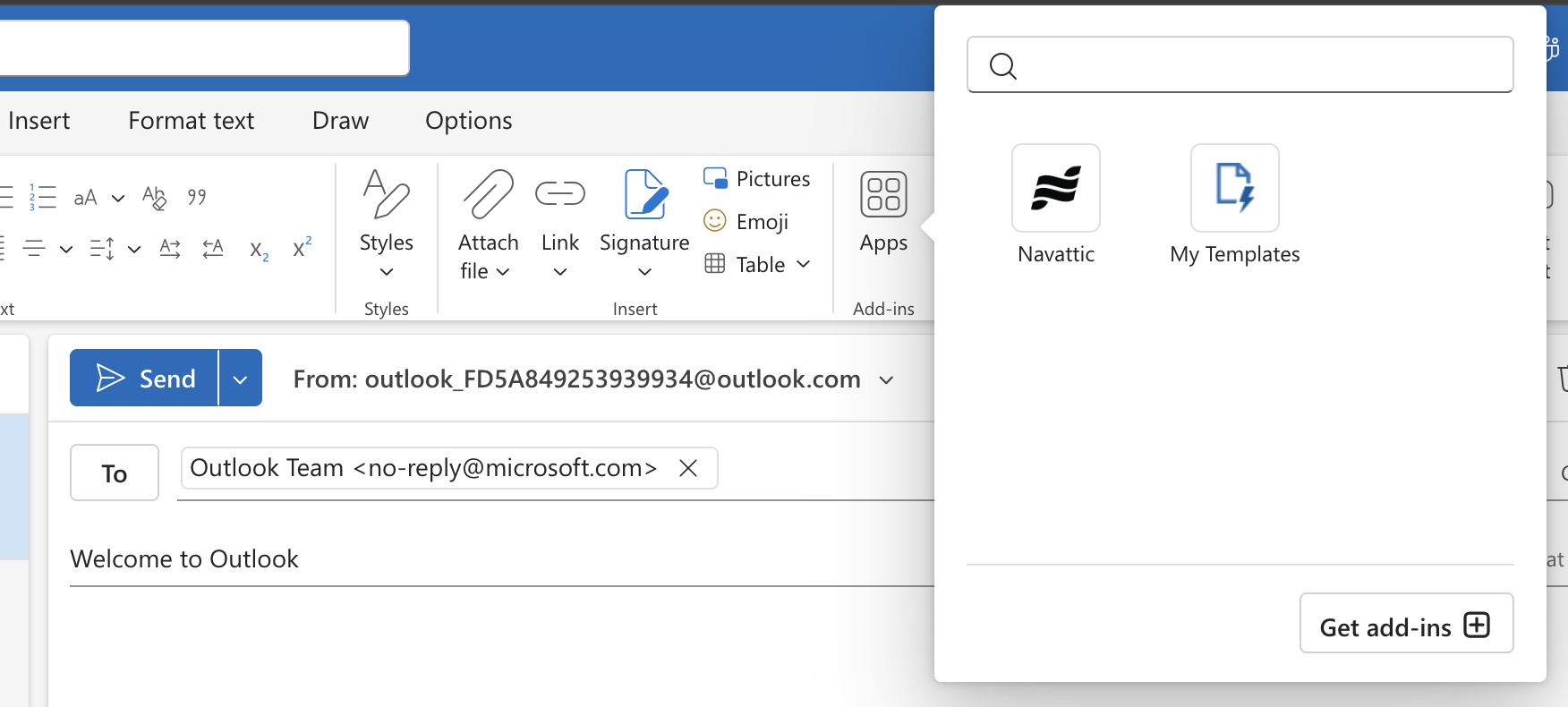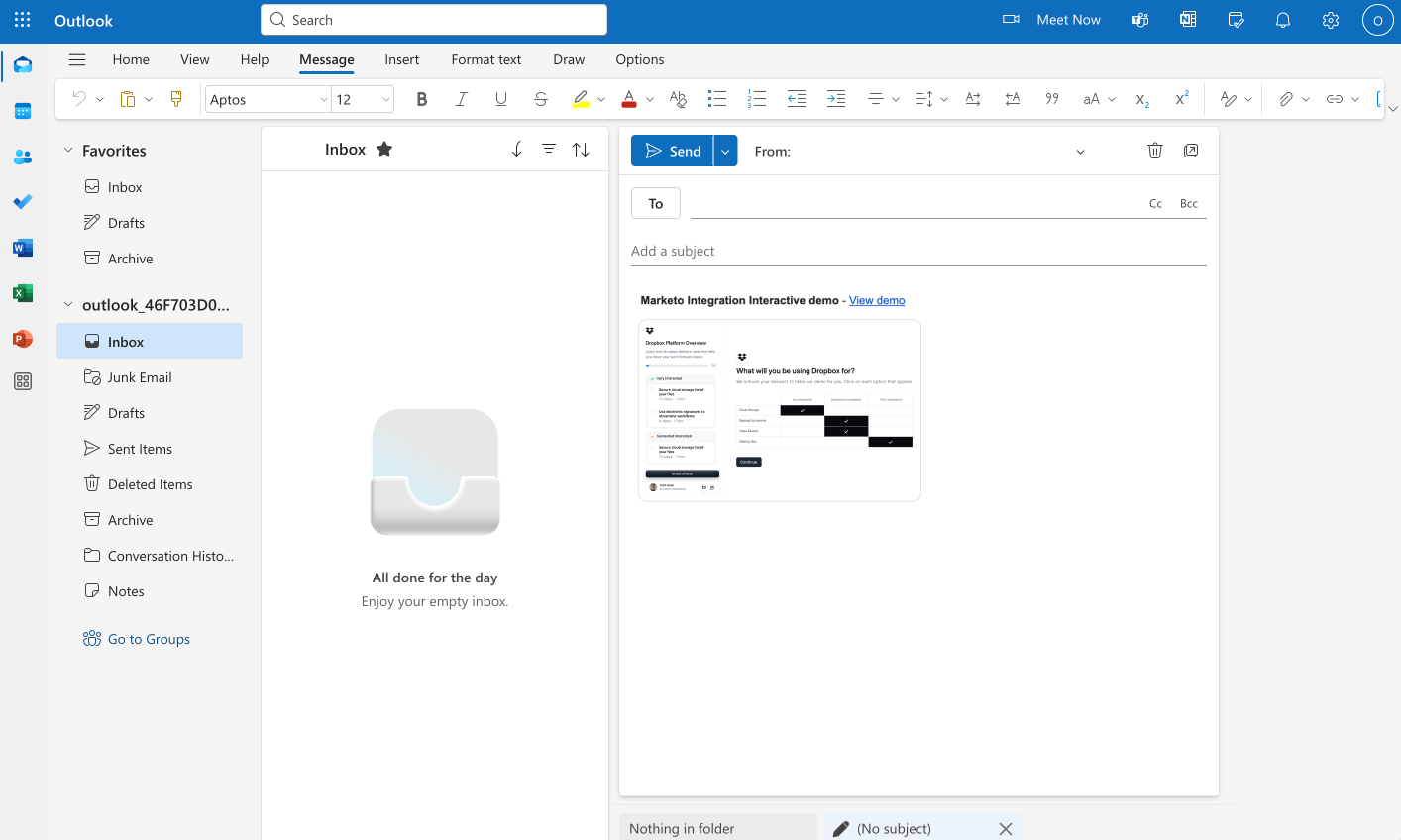
 Outlook.
To access the Outlook integration, please install the Navattic Outlook Add-in from the AppSource store.
After installing the Add-in, reps will see the Add-in in their Outlook compose window.
Outlook.
To access the Outlook integration, please install the Navattic Outlook Add-in from the AppSource store.
After installing the Add-in, reps will see the Add-in in their Outlook compose window.
Try a demo
Outlook Setup
How to send a demo in Outlook
Click the Apps icon in the compose window