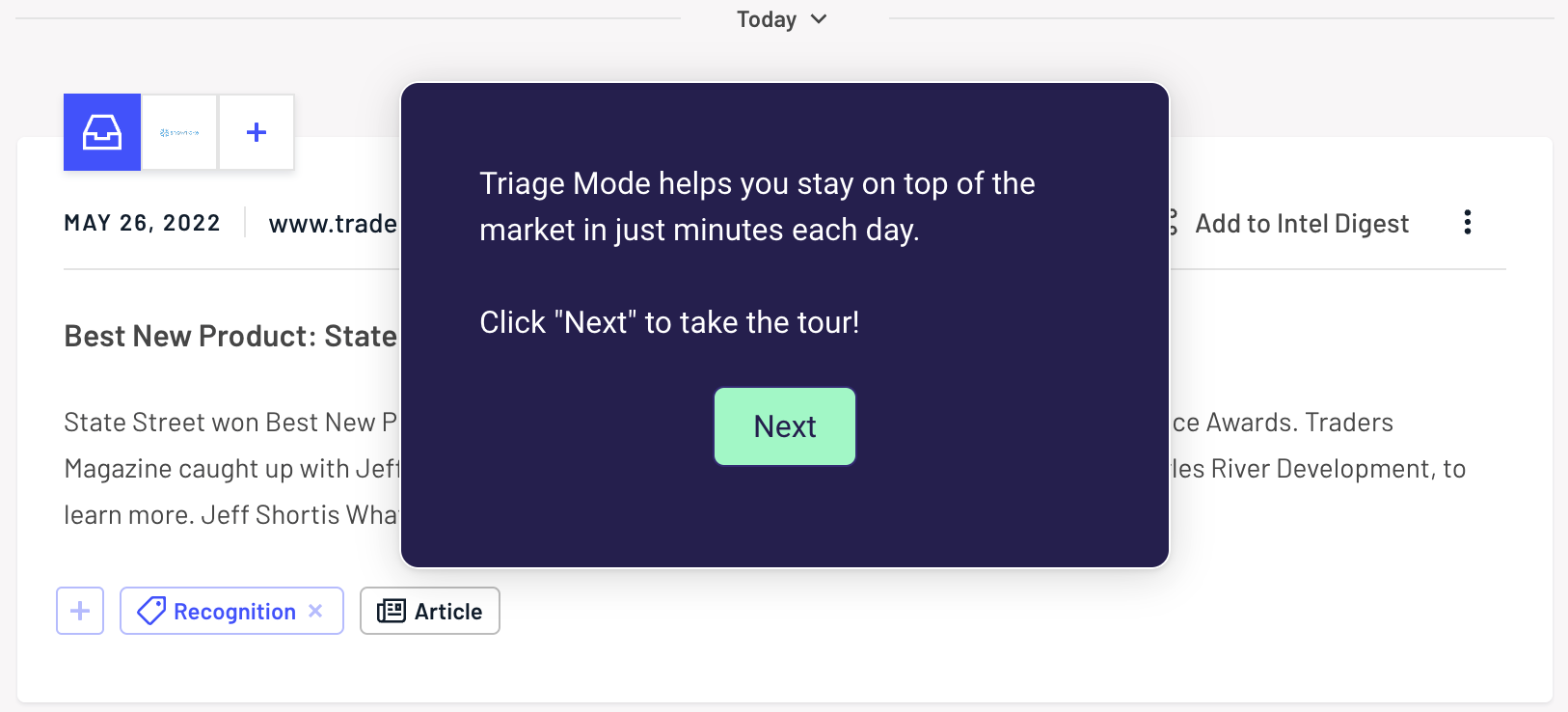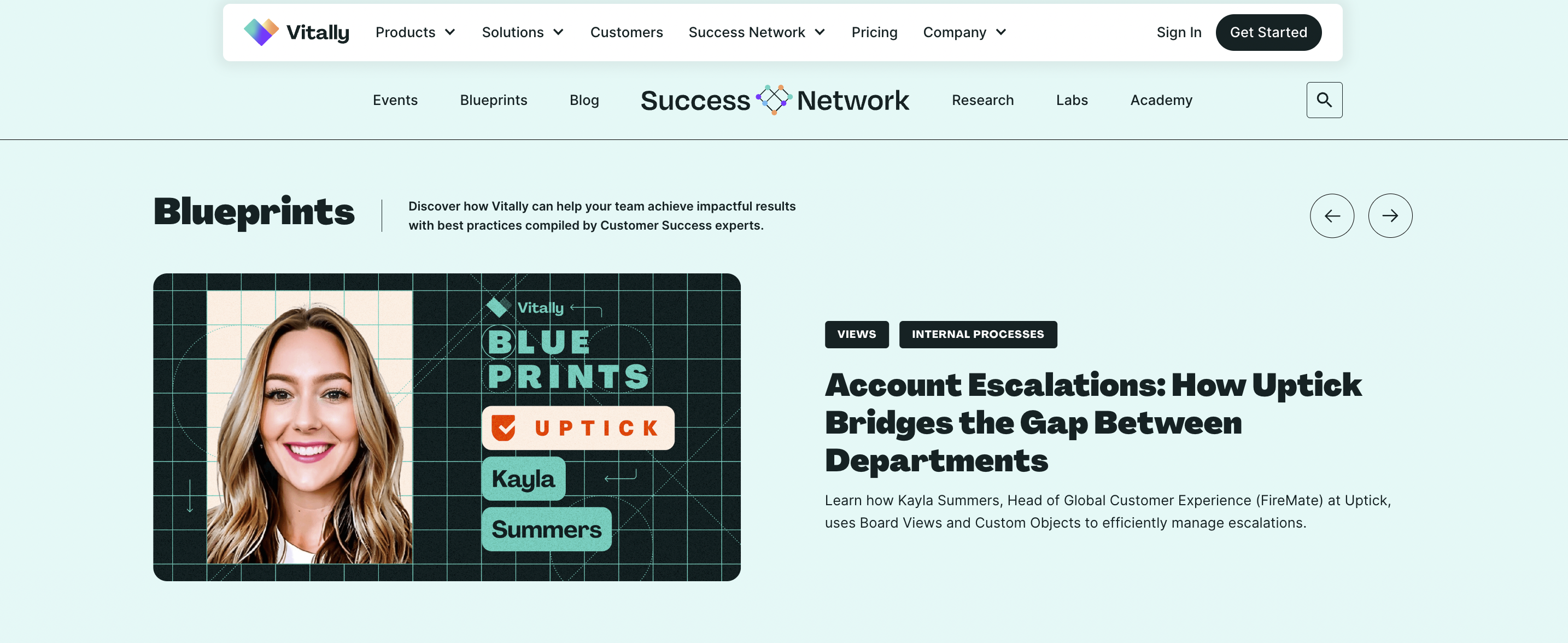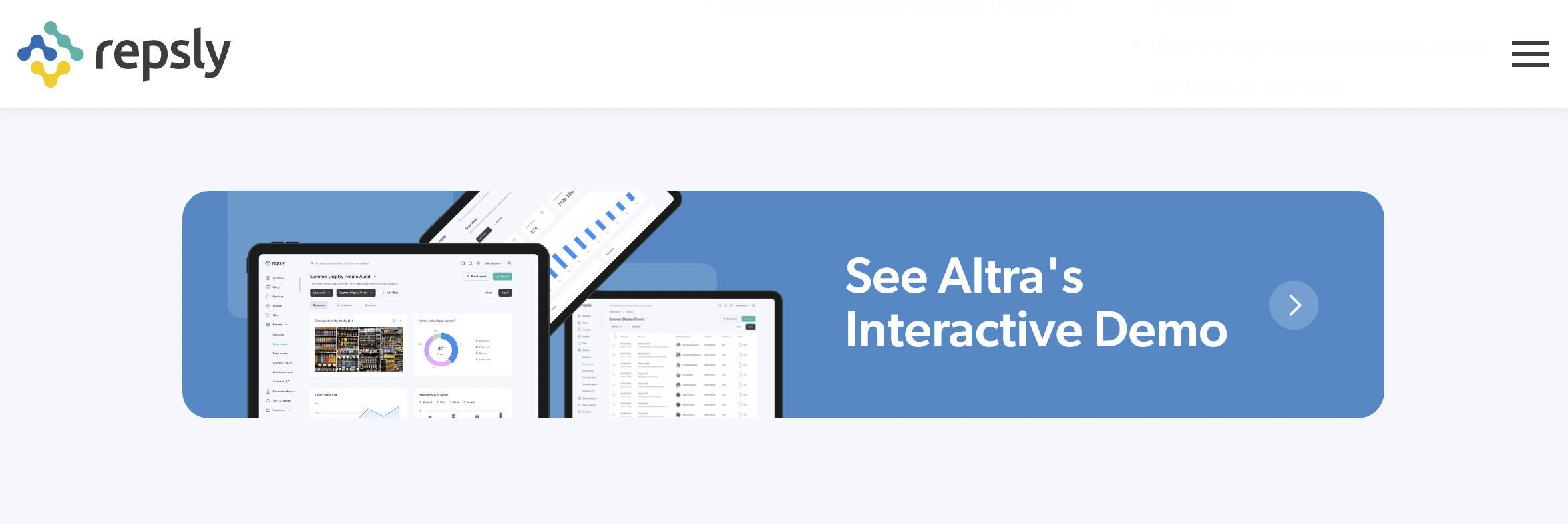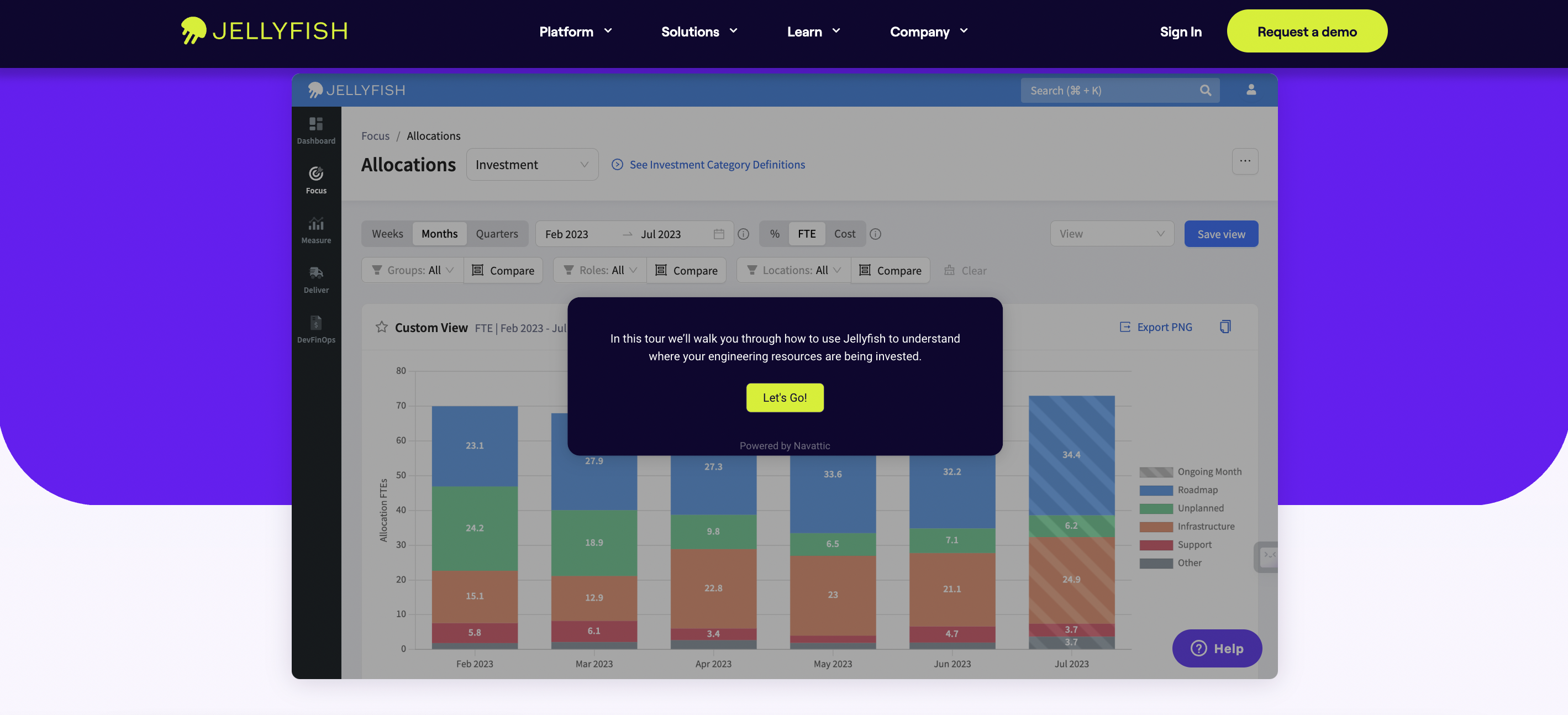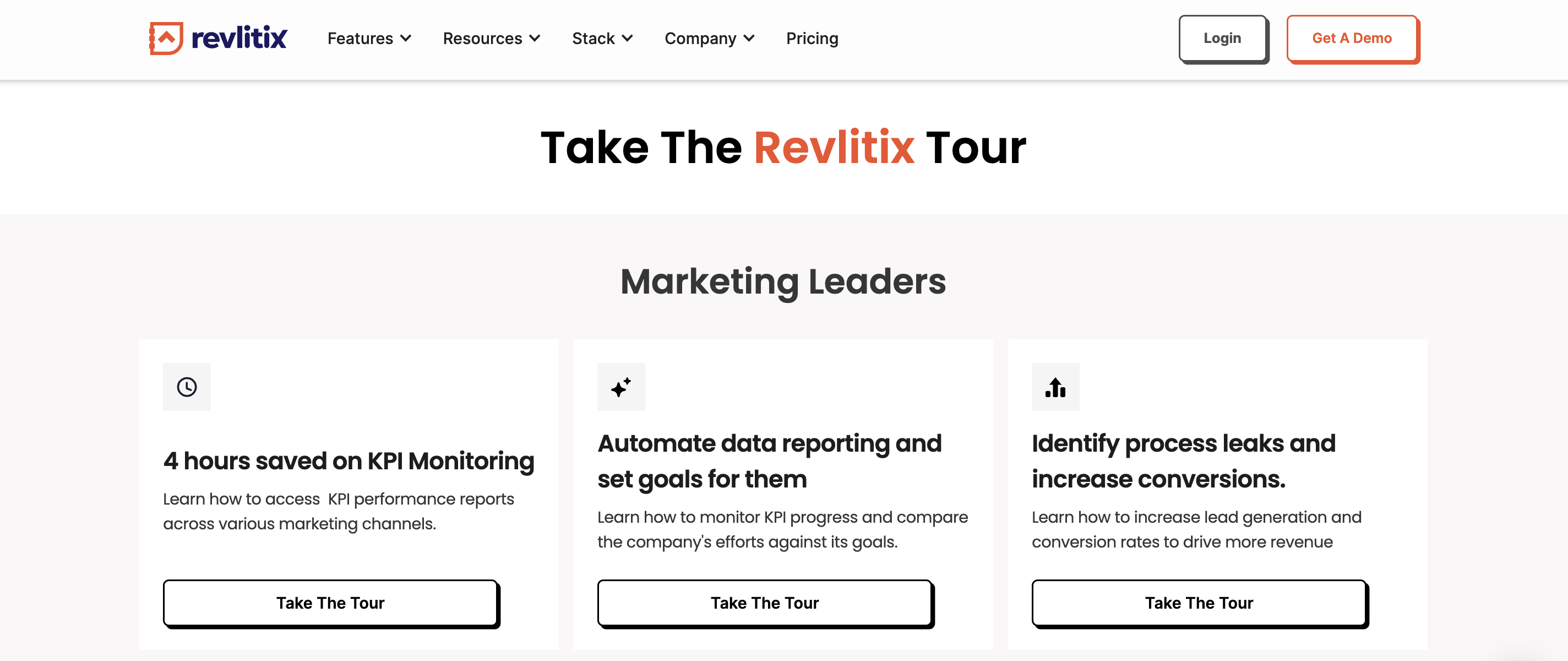"We use guided experiences to help customers experience the most impactful areas of Coupa in a short period of time. In addition to gaining positive feedback from the sales team and our customers, we found that several Navattic interactive demos helped influence over $10M of ARR in the latter half of 2022."
Goals
A sales leave-behind is exactly what it sounds like — simply put, it is something you leave with prospective customers to maintain momentum after an initial conversation. Interactive demos make great sales leave-behinds by reinforcing the most memorable moments of your conversation, educating prospects on your product, and enabling your champions in the procurement process, especially if additional stakeholders are joining the conversation on a rolling basis. For a complex buying process with multiple decision-makers, an interactive demo is an excellent way to accelerate the sales process.Blog: Read How to Use Interactive Demos for Sales Leave
Behinds for customer
insights and examples on this use case.
Recommendations
For leave-behind or enablement demos, we recommend creating multiple bite-sized demos that showcase different aspects of your product. Whenever a specific feature, use case, or persona is discussed on a sales call, reps can link out to the most relevant demo in their follow-up emails. Advanced tips to get the most from this use case:- Customize demos for your recipients with a watermark, personal video greeting, or personalization variables
- Repurpose existing demos and use Find and Replace to add your prospect’s company names and logos, providing a highly personalized experience
- Identify recipients who open your demo with query strings or Account-Based Engagement - both methods help you identify visitors without using a form gate
- See viewer activity via integration with Slack or your CRM
- Embed your Calendly or Chili Piper booking link to encourage prospects to schedule a follow-up - add this and/or other CTAs right after a “wow moment” in your demo
**Tip: **Enable your Navattic Slack
integration to receive real-time
notifications when an identified Visitor or Account views your demo.
Customer Examples
Below are some customer examples we love. Keep an eye out for the recommendations highlighted above.Try a demo
Sales Leave-Behind
Try a demo
Sales Leave-Behind
Implementation Guide
Sales enablement is the most common sales use case for interactive product demos. Follow the guidance below to create engaging assets for your champions to circulate in no time.Try a demo
Sales Leave-Behind
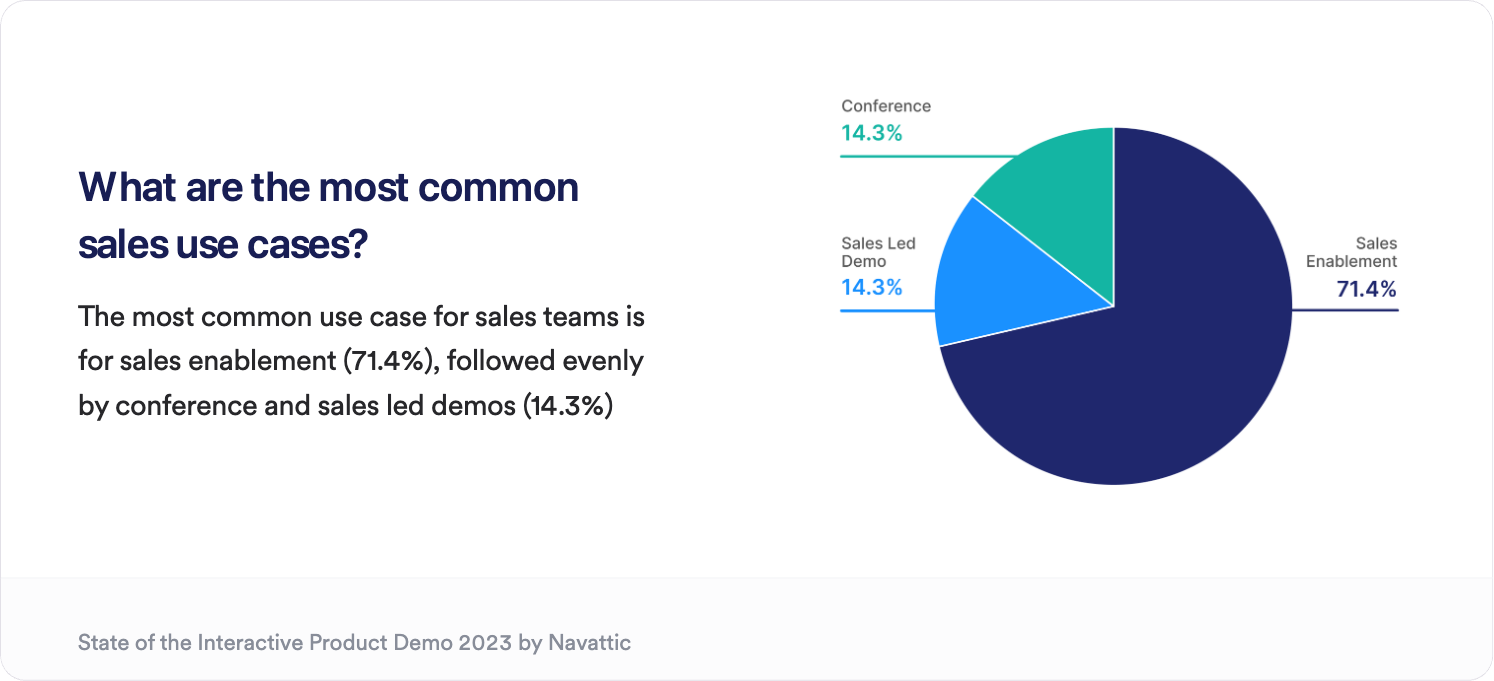
1. Content
Make it user-friendly: Your audience in this use case may be time-constrained. Include navigation buttons and value-driven copy to convey important points quickly. Keep each flow under 15 steps to encourage completion.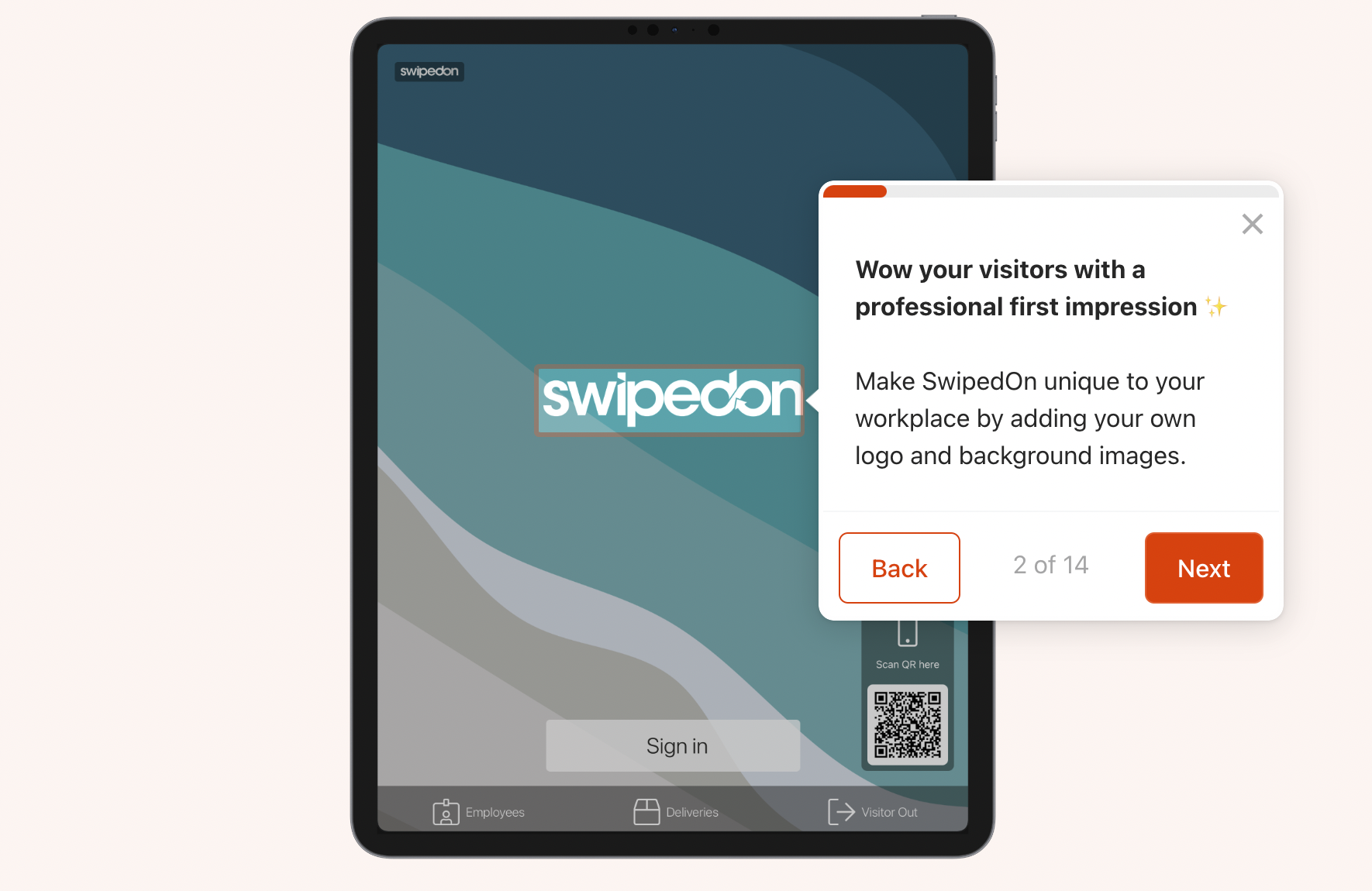
Tip: Interactive demos are great champion enablement assets. What are questions your champions
are likely to receive internally, and how can your demo get ahead of common stakeholder concerns?
2. CTAs
**Be direct: **Include a single CTA at the end of the demo that pushes prospective customers towards the next step in your sales cycle. Consider your audience and get creative: Use the appropriate CTA for each part of the sales journey. Consider linking to customer testimonials, a pricing page, a reference call scheduling page, or other pieces of sales collateral that are well-received by prospects. Champions and other stakeholders who attended a live demo may have some product familiarity already and could be ready to skip ahead.** Turn on Escape View **to make your demo CTAs accessible at any time.3. Deployment
Provide options: Organize demos for various features or buyer personas to help enable your champion. Embed demos side by side on a custom landing page (ex. Close Interactive Demo Site), or use a checklist to present a list of options. **Share context: **Include a short introduction to your demo or descriptions under each checklist item to help viewers identify the experience that is most relevant to them **Try ungating: **Remember, sales-leave behinds are used to mantain momentum in the sales cycle. Consider ungating to reduce friction and use query strings or Account-based engagement instead."/product"
4. Recommended Structure
Steps 1-2: Share the context for your demo. What does this product do? When is it used? (Klue’s Triage Mode demo is a great example)