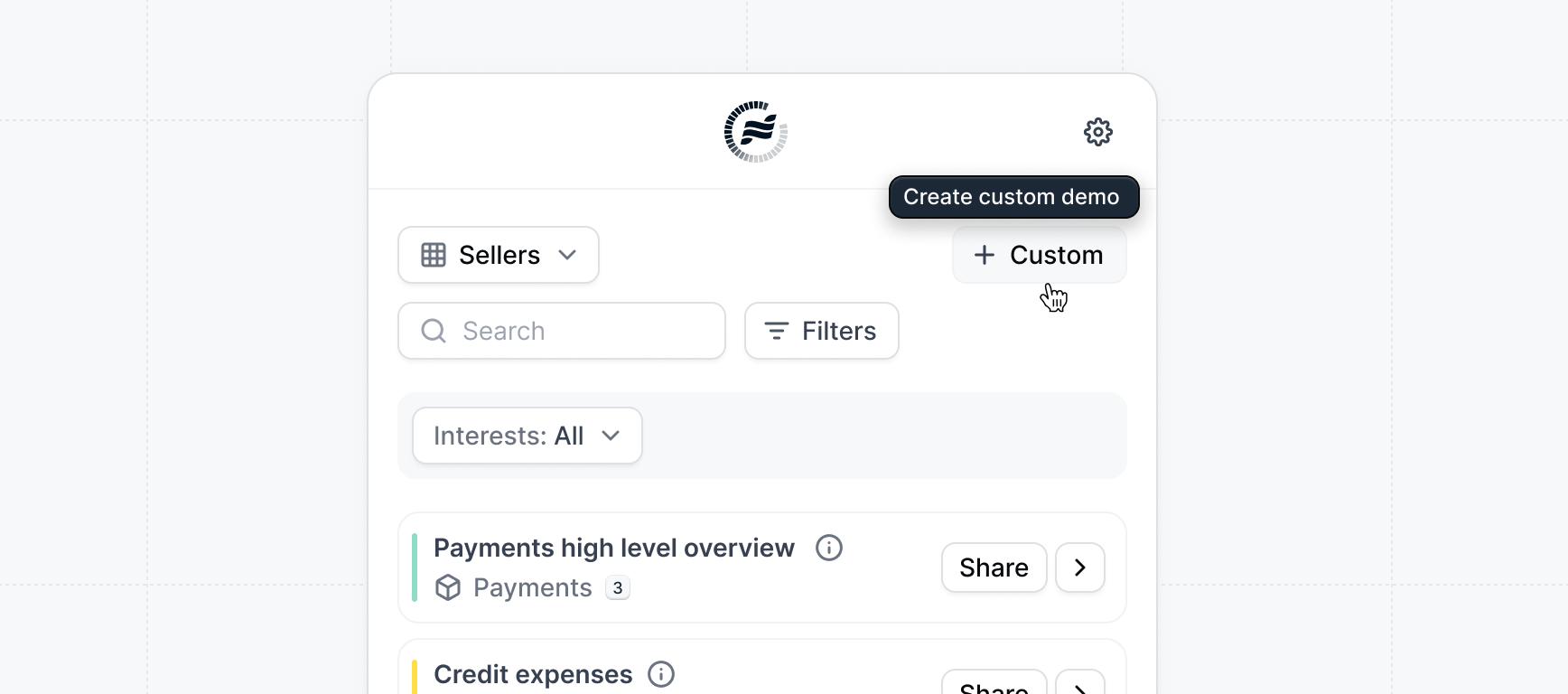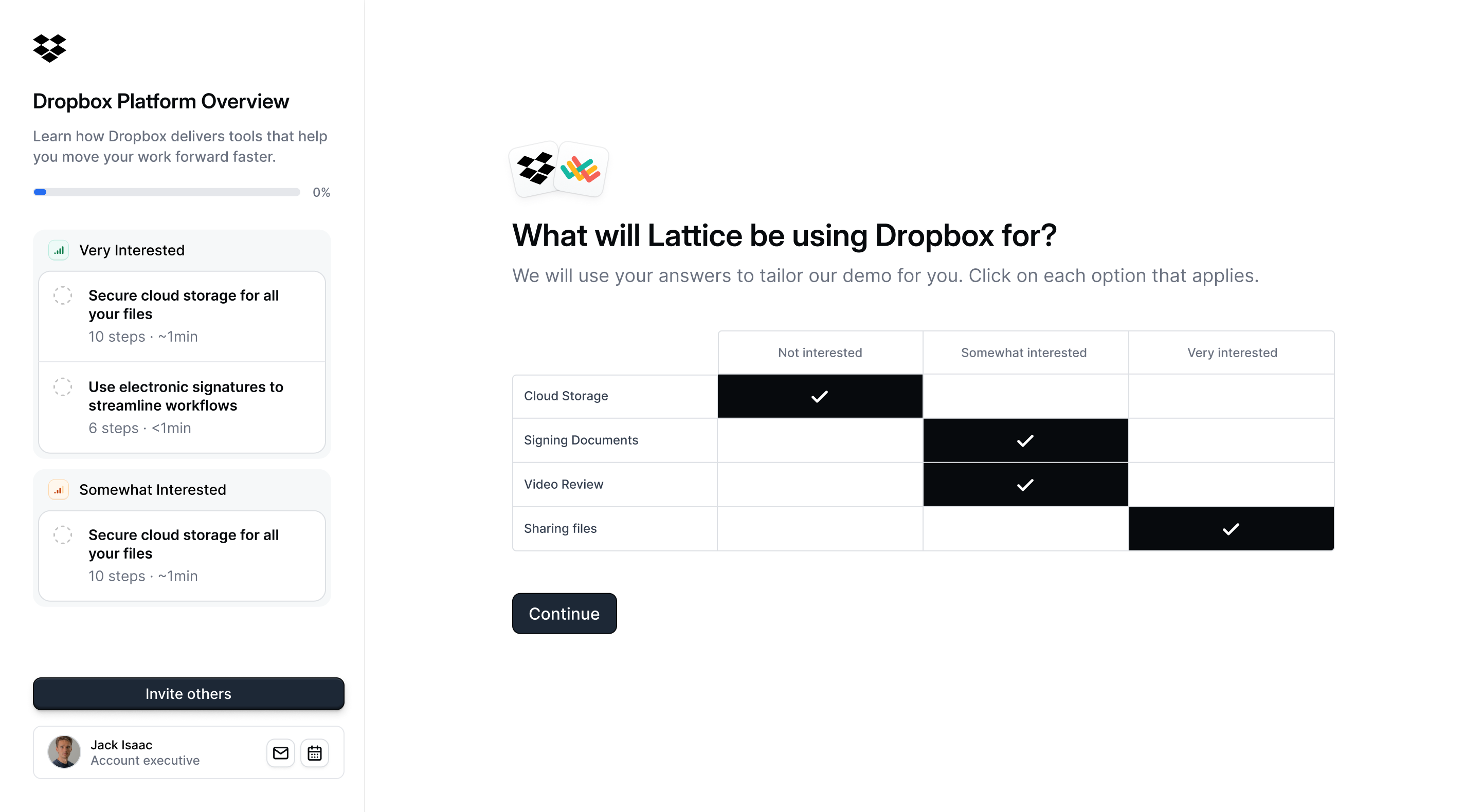
Interest Level demos
We highly recommend leveraging Interest Level demos across your sales teams to gain valuable insights into prospect interests and create a better, more relevant experience for your buyers. Interest level demos help create a better buying experience for both buyers and sellers:- For buyers
- For sellers
Relevant content
Buyers benefit from Interest demos by receiving a tailored experience that highlights the most relevant features for their specific needs.
How Interests and Flows work together
Understanding the relationship between Interests and Flows helps you control exactly what content appears in a prospect’s checklist.Key concepts
Key concepts
- Flows are individual items in the checklist. Each flow represents a specific piece of demo content (e.g., “Payments Overview” or “Invoice Management”).
- Interests are groupings of flows. They represent broader product or feature areas (e.g., “Payments”, “Invoicing”). An Interest can have one or more flows assigned to it.
- Interest Forms allow prospects to indicate which Interests they care about. Based on their selections, the associated flows are added to their checklist.
What happens when a prospect selects an Interest
What happens when a prospect selects an Interest
When a prospect indicates positive interest in an Interest (e.g., selects “Very Interested” in your Interest Form), all flows assigned to that Interest that were included in the share link’s content selection are added to the checklist as separate items.For example, if you have an Interest called “Payments” with three flows assigned to it:
- Payment Dashboard Overview
- Creating an Invoice
- Processing Refunds
How to add multiple flows to a single Interest
How to add multiple flows to a single Interest
To have multiple flows added when an Interest is selected:
- Create the Interest (e.g., “Reporting”)
- Create multiple flows and assign them to that Interest
- All assigned flows will be added to the checklist when a prospect selects that Interest
Controlling which flows are added
There are two ways to control which flows appear when an Interest is selected:Use separate Interests
If you don’t want certain flows to be grouped together, assign them to different Interests. Each Interest acts as an independent grouping, so prospects can select only the ones relevant to them.
Exclude from share link
When creating a share link, use the content selection step to exclude specific flows. Only flows included in the share link’s content selection will be added to the checklist, even if they’re assigned to a selected Interest.
Example: You have an Interest called “Analytics” with 5 flows. For a particular prospect, you only want to show 2 of those flows. When creating the share link, deselect the 3 flows you want to exclude. If the prospect selects “Analytics,” only the 2 included flows will appear in their checklist.
Building an Interest Level Demo
Interest Level demos are created through the Launchpad share flow. Follow these steps to set up an Interest Level demo for discovery:Create an Interest demo with Interest Areas
First, create an Interest demo using the Interest Area form type. On the Product Demo page, select 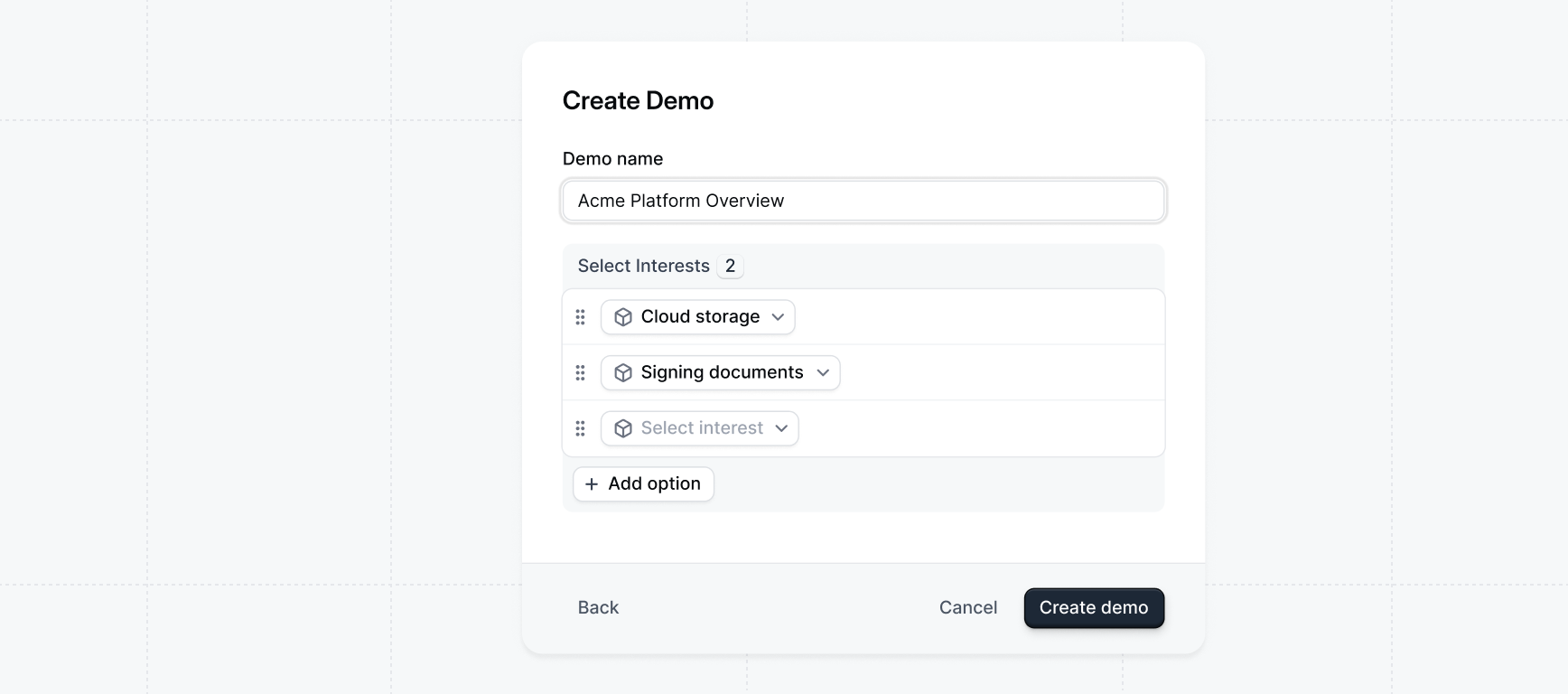
+ Create new, then choose Generating interest demo and select Interest areas as your form type.Learn more about creating Interest demos in our Interest demo guide.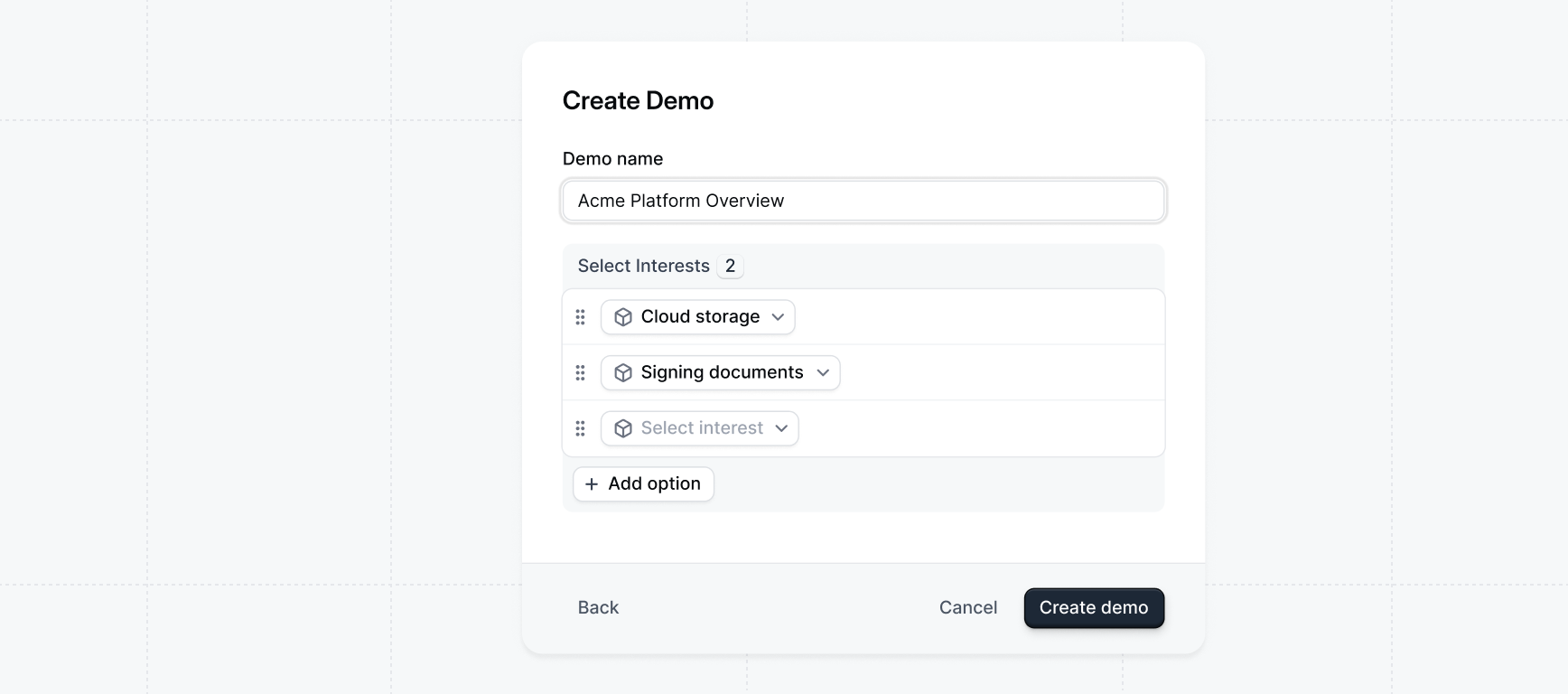
Build your Interest flows
Create flows for each Interest area that you want prospects to be able to explore. Each Interest should have one or more flows assigned to it (5-15 steps recommended per flow).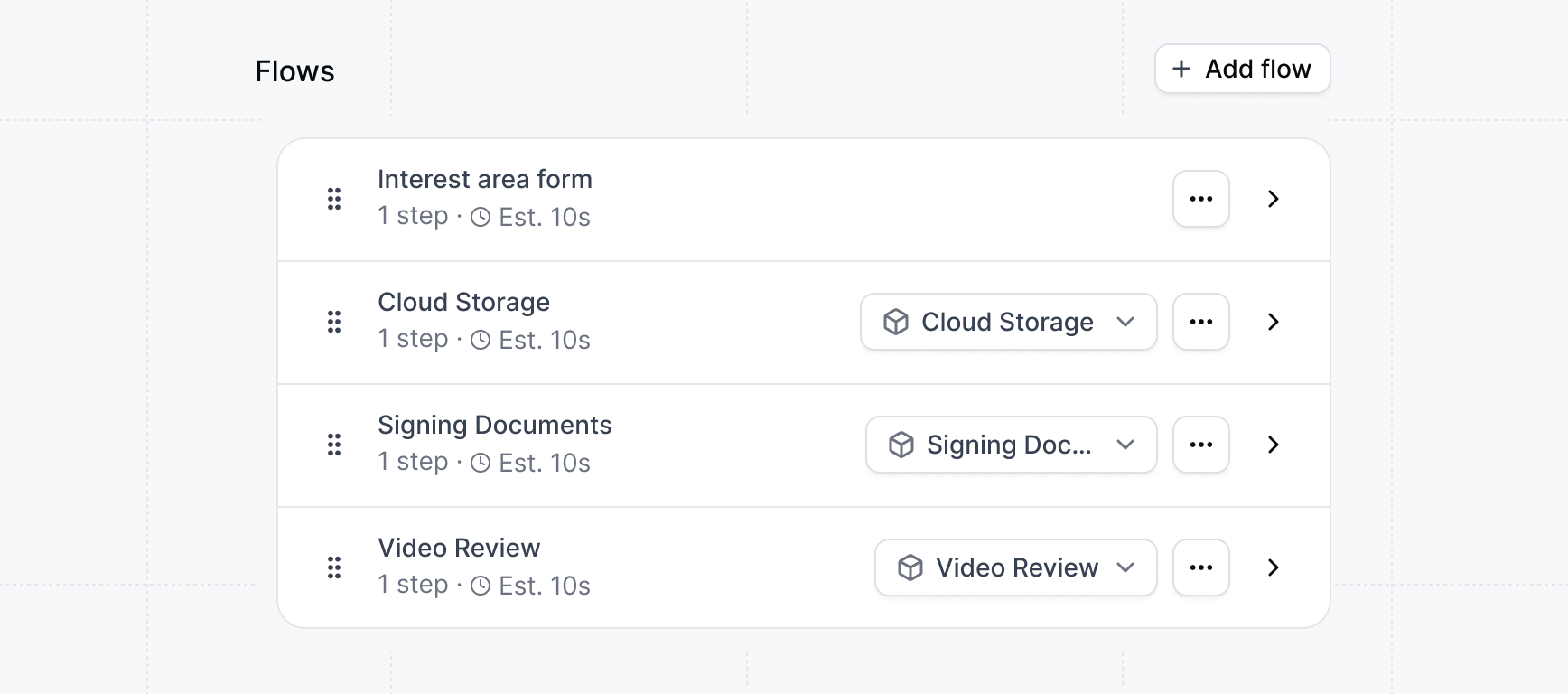
Tip: You can link multiple flows to a single Interest. When that Interest is selected, all its Flows appear in the Checklist in the order listed in the Flows menu.
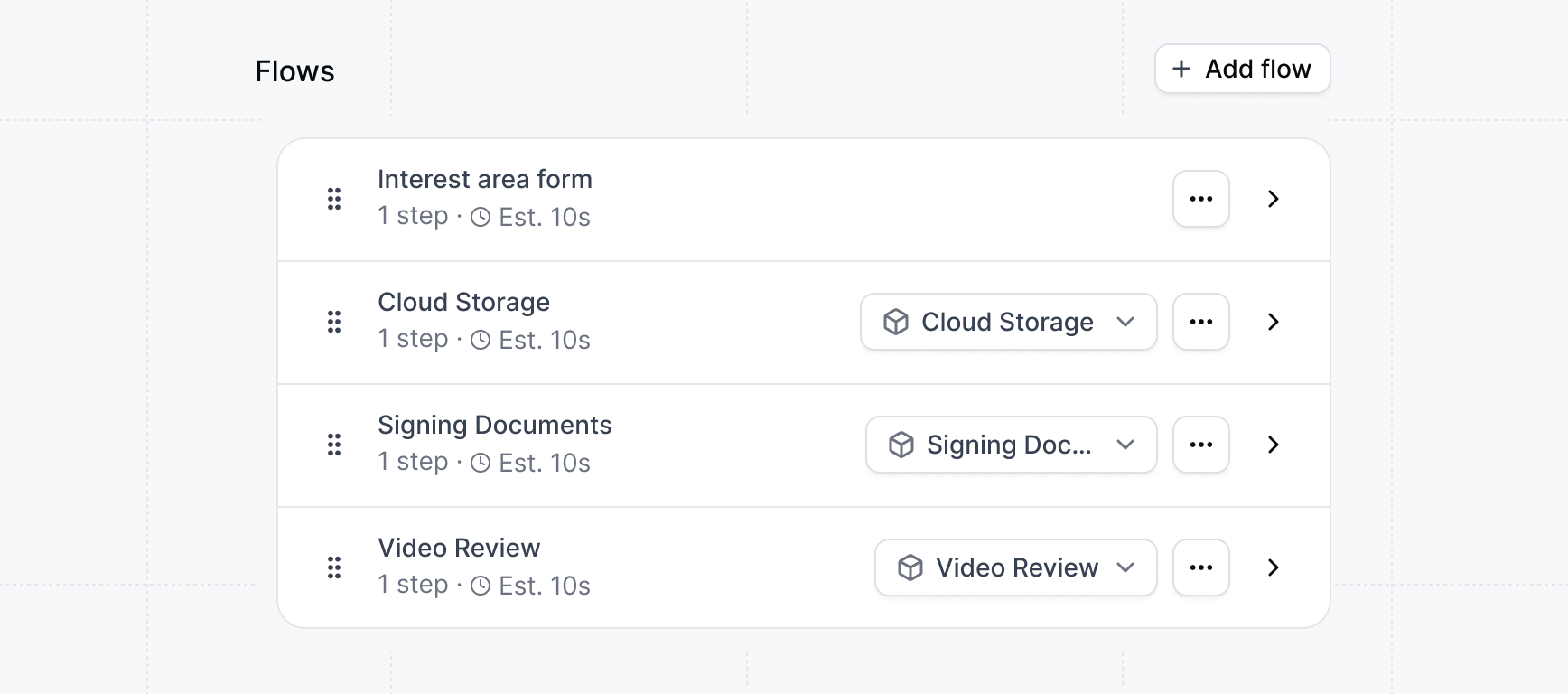
Share with Interest Level form
When a sales rep shares the demo through Launchpad, they can choose to use an Interest Level form instead of the default Interest Area form. During the share flow, select
Interest Level as the form type.This replaces the standard checkbox interface with a ranking interface where prospects can indicate their level of interest (High, Medium, or Low) for each topic.