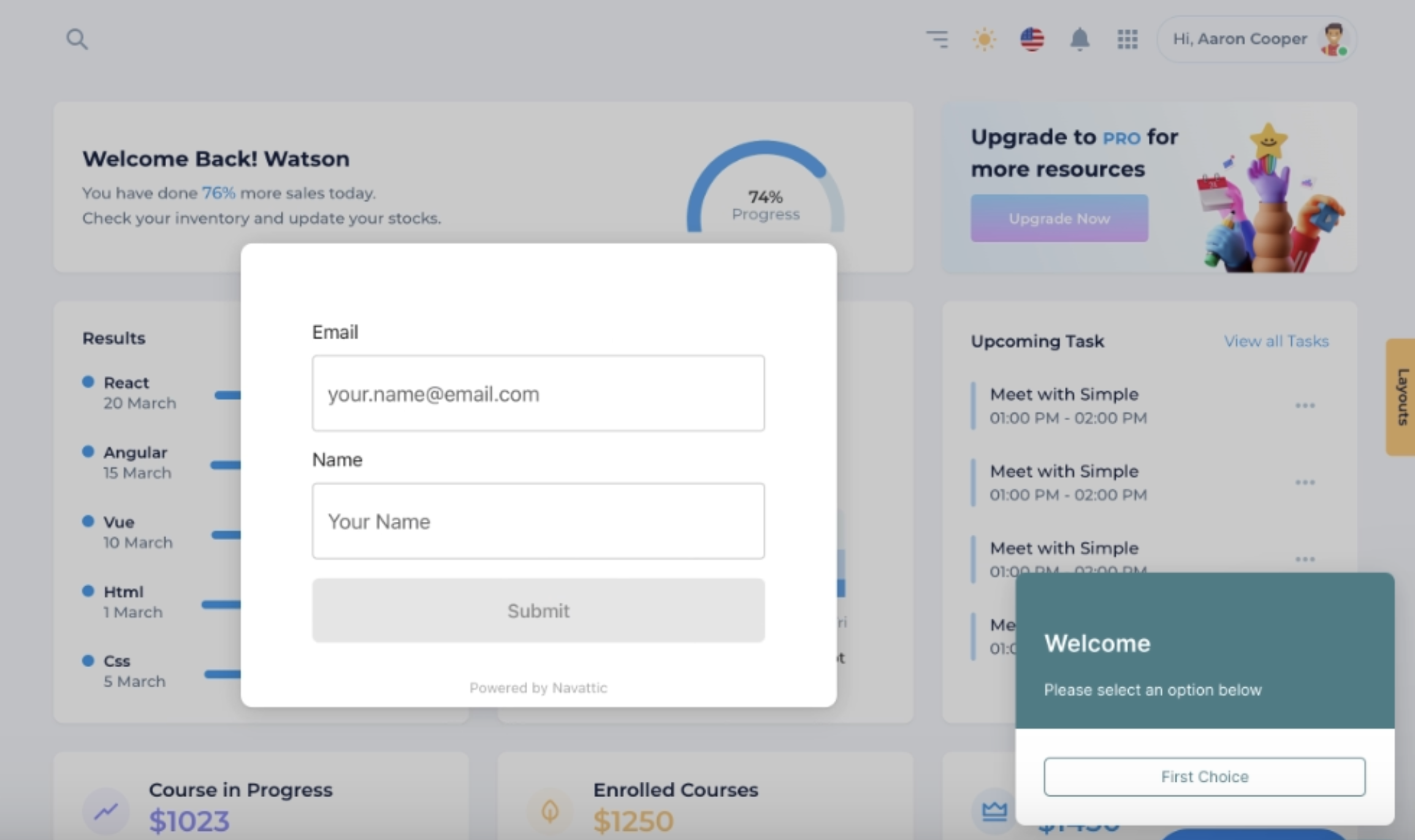Add Qualified to your demos
Follow these steps to add a Qualified chatbot to your Navattic demos:Locate your Qualified JavaScript Snippet
To enable this tracking script, you’ll need to find your Qualified “JavaScript Snippet”. To find this, log into Qualified > go to “Settings > Setup > copy your “JavaScript Snippet”. Find your Qualified Script Snippet as shown highlighted below. The script needed is between token= and ”.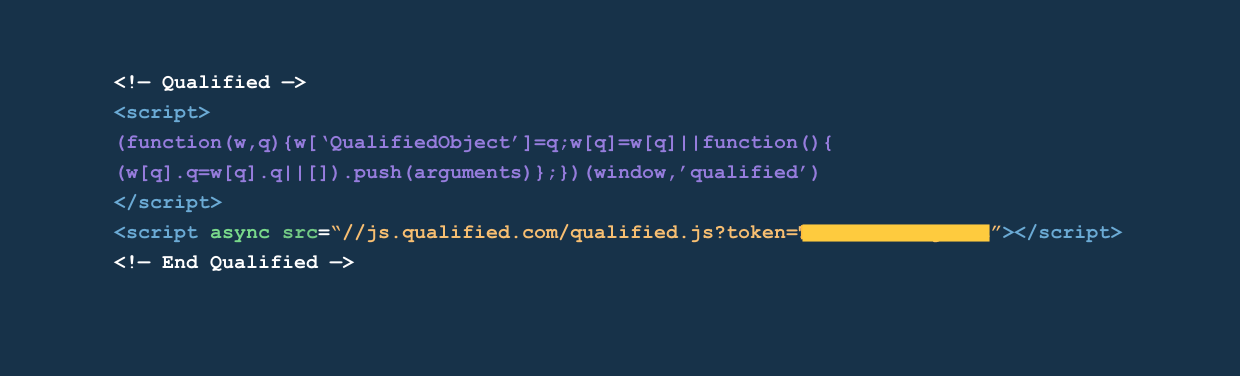
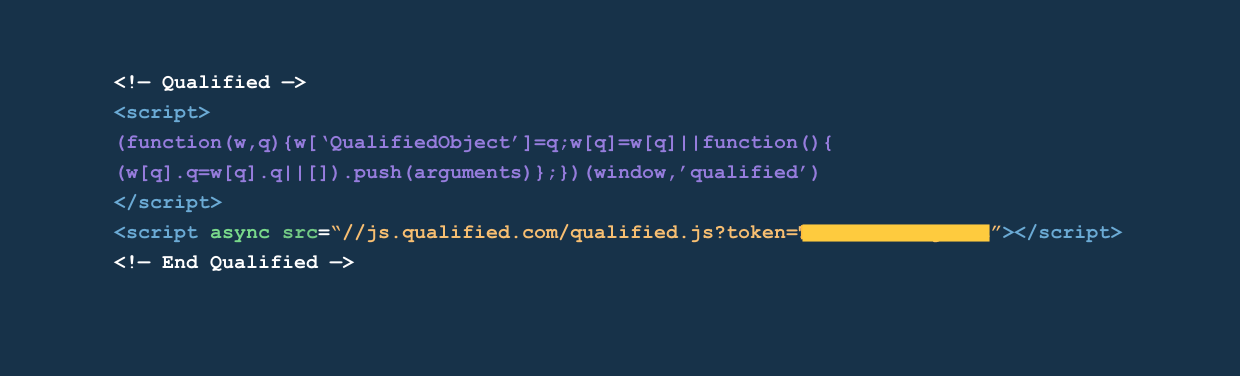
Add your Qualified JavaScript Snippet to Navattic Demos
Visit your Navattic demo > click the three dots next to the Share button > Tracking
scripts. Paste your JavaScript Snippet into the Qualified input field. Once the Qualified
Snippet is added, publish your demo in Navattic.